很多朋友对于Parallels Desktop融合模式不太了解,下面小编就来简单介绍下,希望对大家有所帮助。
融合 (Coherence) 是一种能够让您在 Mac 上如同运行其原生应用程序一样运行 Windows 应用程序的查看模式。
注意:Parallels Desktop 虚拟机在第一次启动时会在融合 (Coherence) 查看模式中启动。
在融合 (Coherence) 模式中,您可以同时使用 Windows 和 Mac 应用程序,无需管理两个独立的桌面或重启。您甚至可以直接从 Mac Dock 或 Mac 桌面下载 Windows 应用程序。在该模式中,会隐藏所有的 Parallels Desktop 控件、图标和菜单(除了 Mac 菜单栏中的 Parallels 图标和 Dock 中的 Windows 应用程序文件夹)。![]()
会隐藏 Windows 任务栏、开始按钮和桌面。
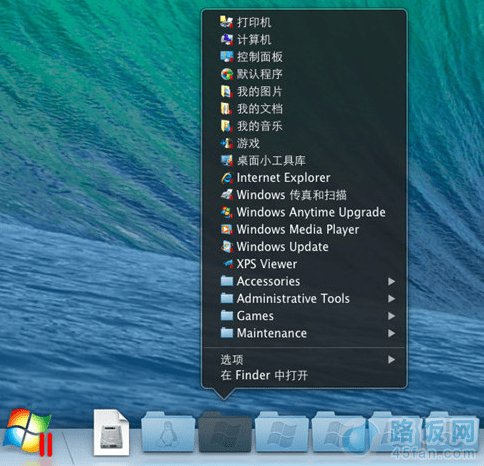
本文地址:http://www.45fan.com/a/diannaopindao/10958.html
