win7 系统无法安卓IPX/SPX协议的解决办法
windows7局域网不能联机游戏,魔兽争霸局域网看不到主机红警不能进入网络,这是因为windows7系统没有自带IPX/SPX协议,那怎么在Win7下安装IPX/SPX协议呢,下面笔者给大家提供了Win7安装IPX/SPX协议的方法。
1、下载IPX/SPX协议包(下载地址百度一下吧 ^ ^),解压协议包。
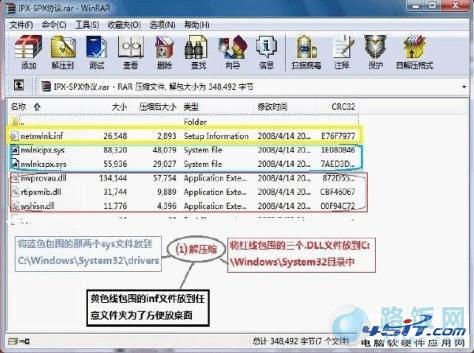
2、进入控制面板的网络共享中心,查看本地连接。
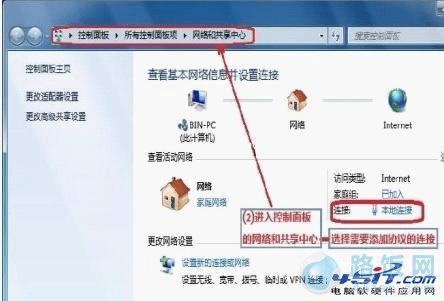
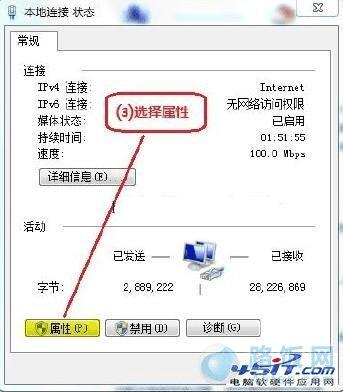
本文地址:http://www.45fan.com/a/luyou/11991.html
