在教育技术服务平台上上传学籍表的流程
1、首先需要一个注册码,老师会发给学生一张单子,注册码就在单子上,注册需要在手机上注册.
2、下载安装教育技术服务平台软件
3、打开APP软件点击家长注册,然后就是填写学生姓名和注册码

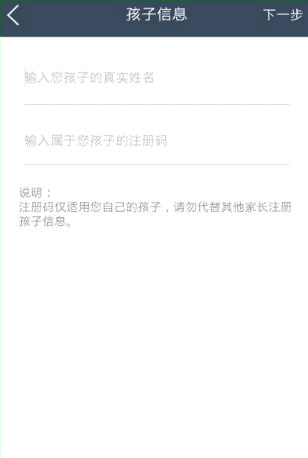
4、弄好后设置密码和选择和学生关系.就注册成功了
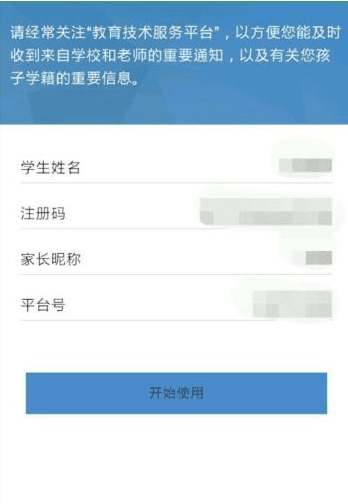
5、然后就是上传全国中小学生学籍基础信息确认表照片

6、用手机拍下全国中小学生学籍基础信息确认表一面

7、在应用栏目里选电子档案上传,然后上传就可以了
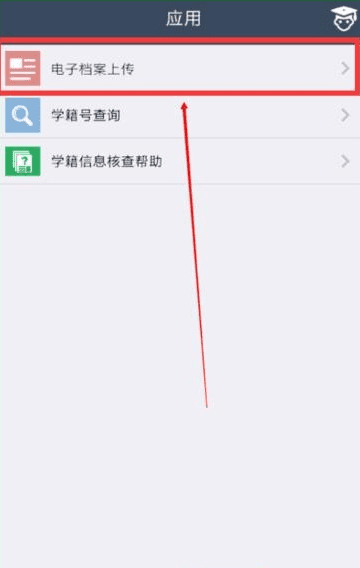
8、点开点子档案上传选项后,输入基础信息表拍照上传号。这个号在基础信息确认表的最下方。注意要输入两次的哦
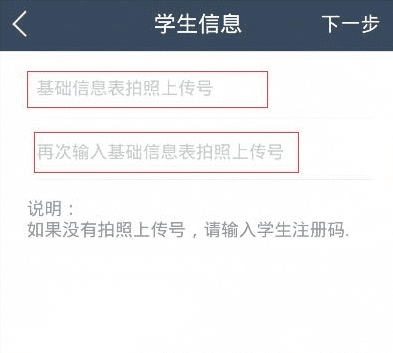
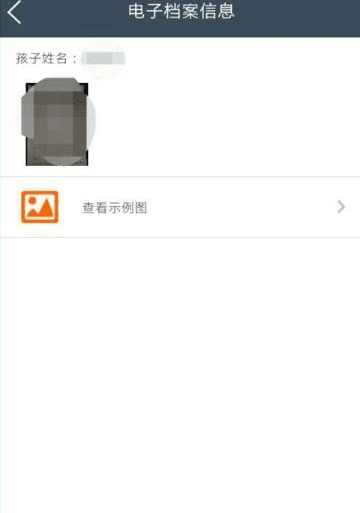
9、也可以在设置栏目里查看自己的信息孩子信息

本文地址:http://www.45fan.com/a/luyou/20115.html
