查询iPhone6s/iPhone6s Plus的激活时间的步骤
iPhone6sPlus如何查看激活时间?激活时间需要用自己的序列号来查询,这样可以知道手机有没有过保等信息。

1、在苹果官网首页,点击上方一栏的【技术支持】;

2、找到保存/序列号并点击【提供序列号】;
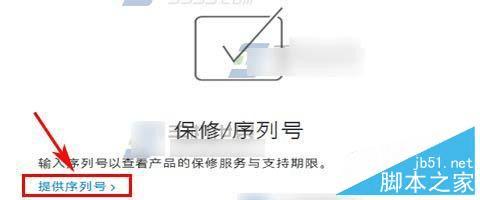
3、在【输入框】内输入手机的序列号,再点击【查询】即可。

以上就是对iPhone6s/iPhone6s Plus激活时间查询方法的介绍,有需要的朋友可以动手尝试下。
本文地址:http://www.45fan.com/a/luyou/22964.html
