解决iPhone提示手机已丢失错误99258的方法技巧
iphone提示手机已丢失并提示错误99258代码,如下图所示:
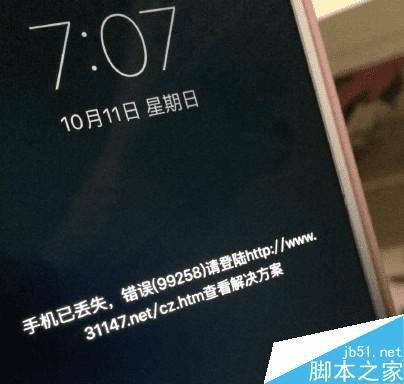
备注:苹果设备被莫名锁定了,登陆网址被勒索了,解锁手机要300,而ipad要400。
苹果被锁怎么办?错误99258解决办法:
这里大家自行iphone二次验证 就是最好的预防办法。
苹果 Apple ID 账户的二步验证方法:
1、进入 https://appleid.apple.com/account/home 苹果id的管理中心,点管理你的id,登陆你的id和密码;

2、进入密码和账户安全,回答您的两个安全提示问题;
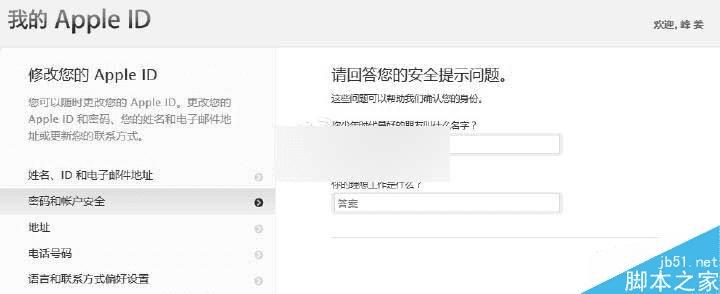
3、然后点开始设置按钮,如下图所示:
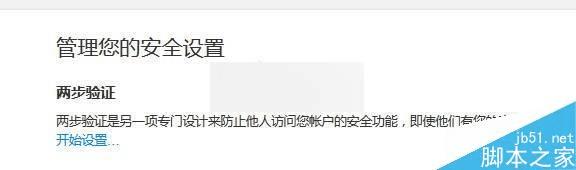
4、显示两步验证的使用演示图,点击“继续”按钮,再下面都是一些功能的描述,一直下一步;

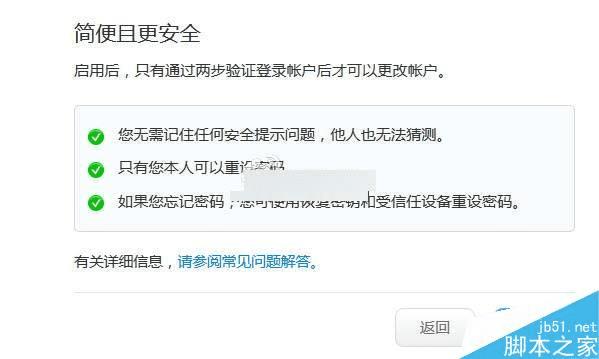
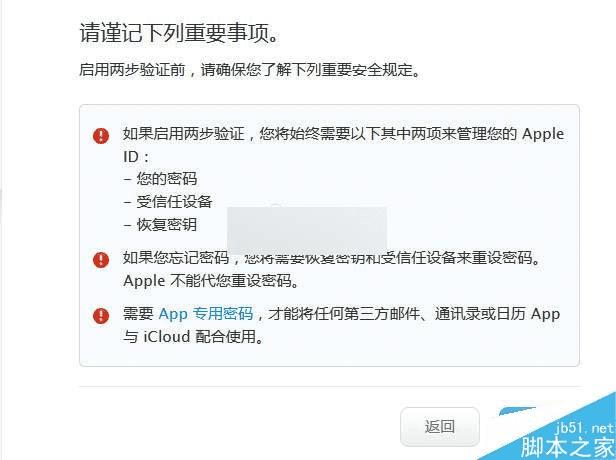
5、进入两步验证的设置阶段,点击“添加电话号码”选项,然后一直下一步,设置过程不再赘述;
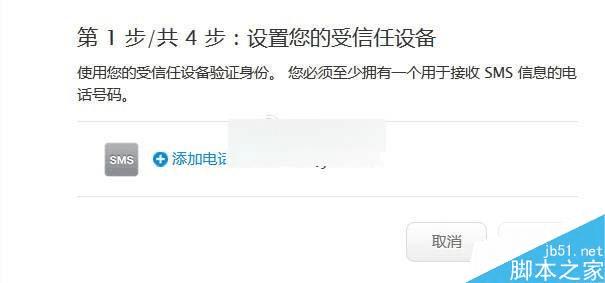
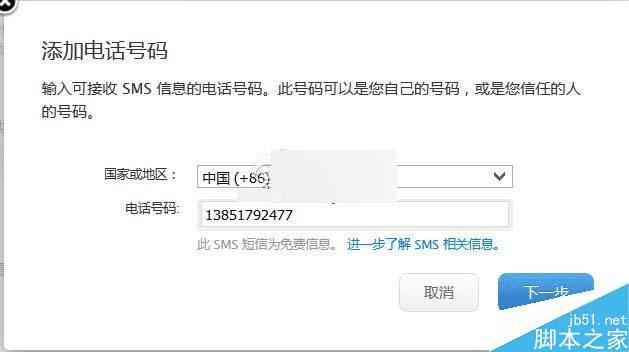
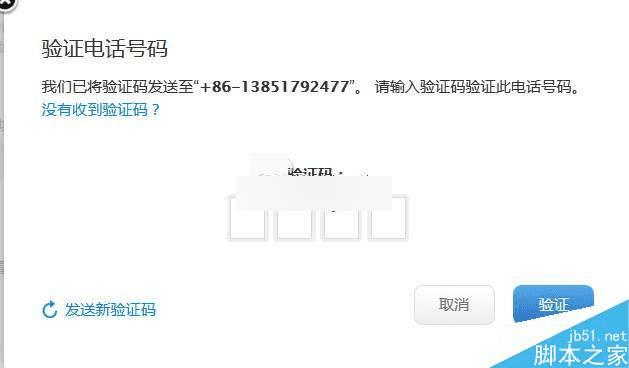

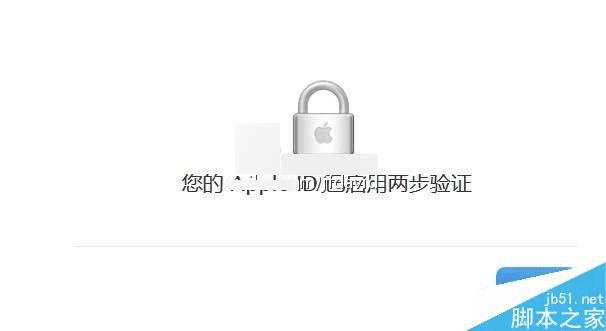
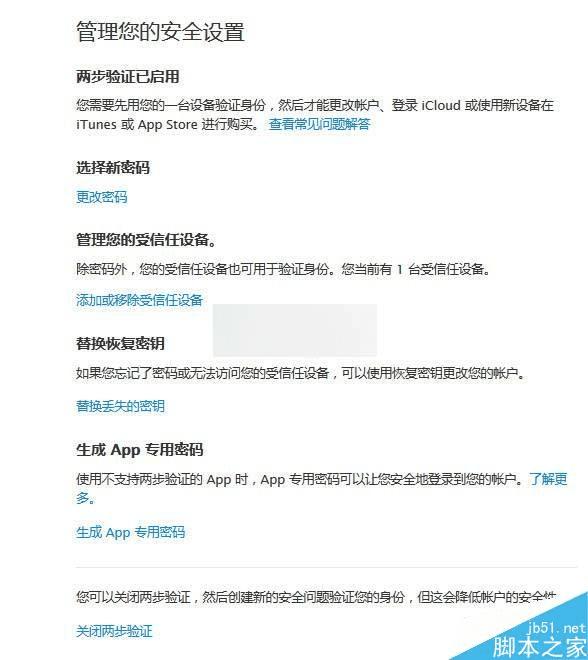
6、设置成功后,当我们要登录或者修改账户的时候,就会有更加严格的验证,需要有验证码才可以允许登陆。
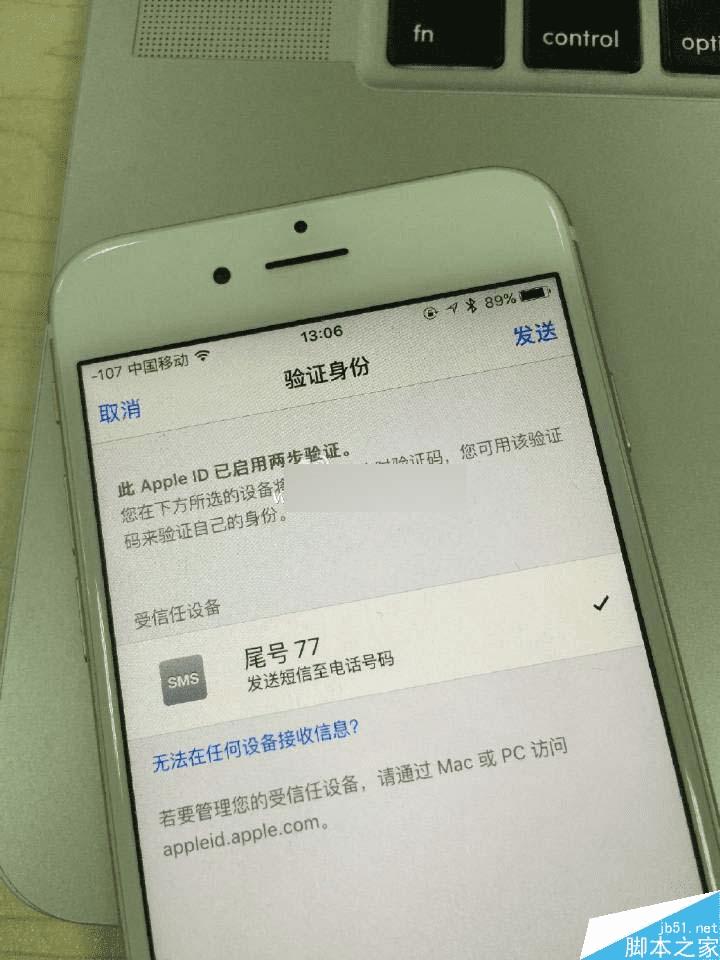
以上就是对iPhone提示手机已丢失并提示错误99258代码,苹果 Apple ID 账户的二步验证来解决的介绍,更多内容请继续关注路饭!
本文地址:http://www.45fan.com/a/luyou/57401.html
