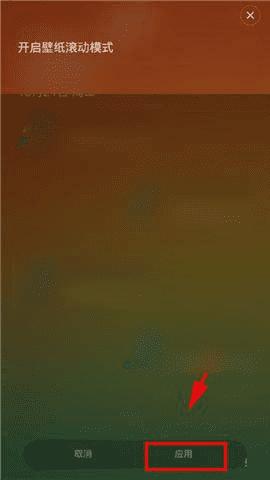小米note设置滚动壁纸功能的技巧
你觉得小米note的壁纸很单一?其实我们可以设置滚动墙纸,下面就随小编一起来学习设置滚动壁纸的方法

1、进入设置界面点点丫壁纸】,再点击【选择壁纸】


2、选择一张你喜欢的壁纸,点击右上角【三点】进入壁纸设置
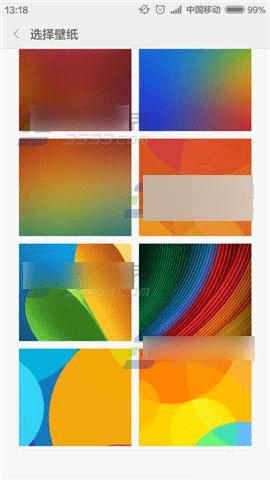
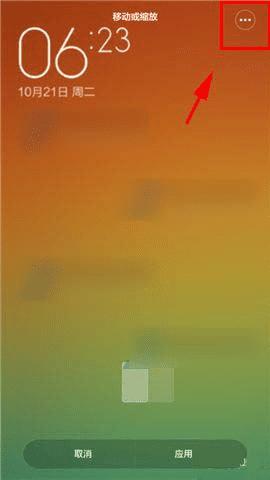
3、点击【应用】,选择一个你喜欢的【模式】
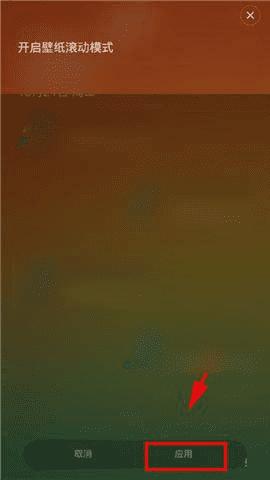

以上就是小米note设置滚动壁纸的方法,希望对大家有所帮助,动手尝试下吧
本文地址:http://www.45fan.com/a/question/22559.html
小米note设置滚动壁纸功能的技巧
你觉得小米note的壁纸很单一?其实我们可以设置滚动墙纸,下面就随小编一起来学习设置滚动壁纸的方法

1、进入设置界面点点丫壁纸】,再点击【选择壁纸】


2、选择一张你喜欢的壁纸,点击右上角【三点】进入壁纸设置
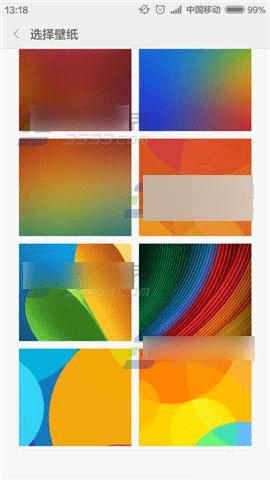
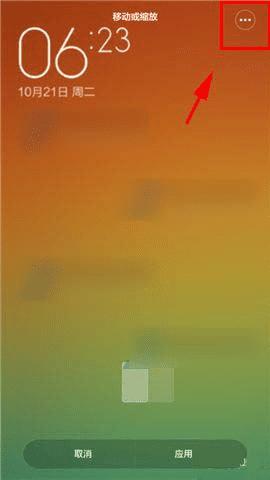
3、点击【应用】,选择一个你喜欢的【模式】