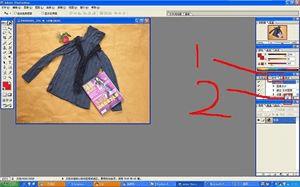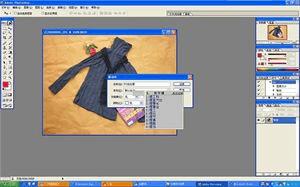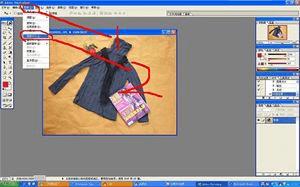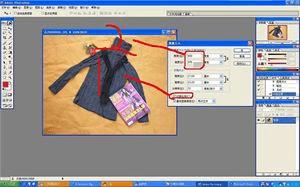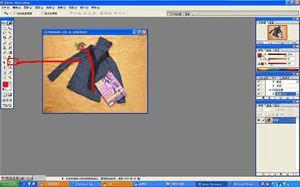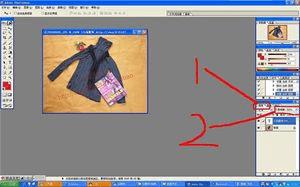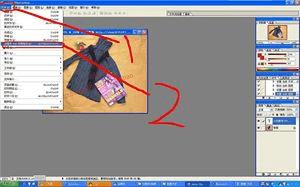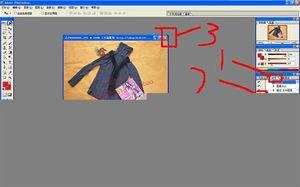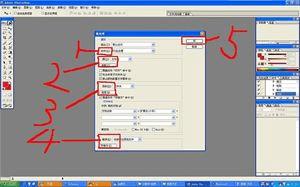PS批处理的方法步骤
我们用数码相机给宝贝拍完照后,一般都要用PS把图片处理一下才可以用.很多图片的处理模式似乎是相同的,例如加个水纹之类的.PS的批处理就是针对这类情况设计的.我们只要用PS处理其中一张图片,PS就会自动把其他的图片也这样子处理掉.费话不多说了,大家看下面的吧.第一步:随便打开一张图片,然后点击动作,创建新动作.如图所示.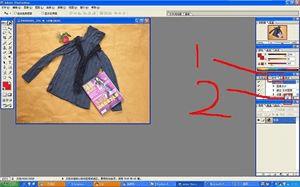
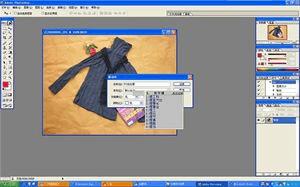
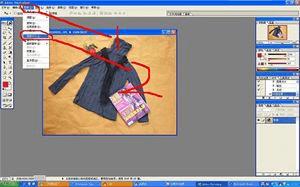
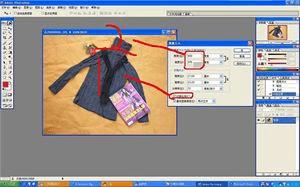
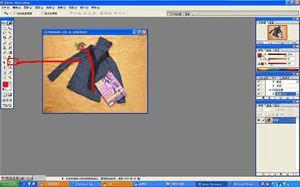
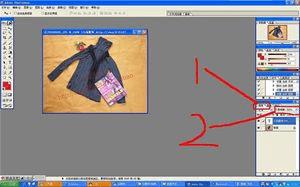
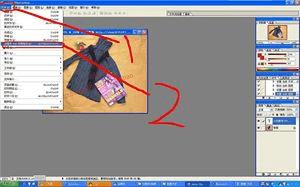

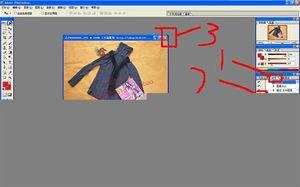

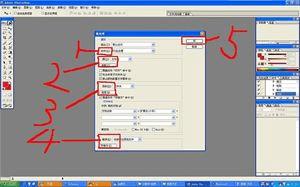
本文地址:http://www.45fan.com/a/question/38902.html
PS批处理的方法步骤
我们用数码相机给宝贝拍完照后,一般都要用PS把图片处理一下才可以用.很多图片的处理模式似乎是相同的,例如加个水纹之类的.PS的批处理就是针对这类情况设计的.我们只要用PS处理其中一张图片,PS就会自动把其他的图片也这样子处理掉.费话不多说了,大家看下面的吧.第一步:随便打开一张图片,然后点击动作,创建新动作.如图所示.