安装MySQL5.7.16绿色版的步骤
下面给大家介绍下MySQL5.7.16绿色版安装教程,具体内容如下所示:
如图所示:
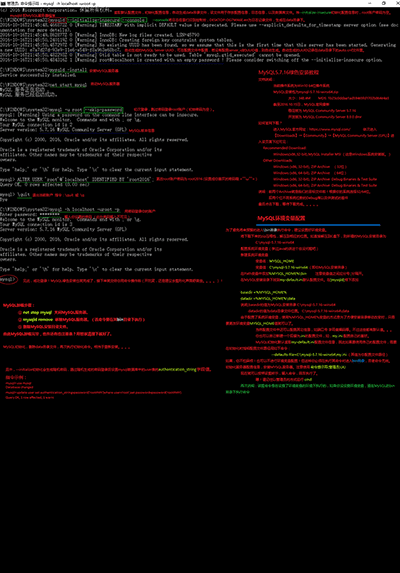
原窗口指令
Microsoft Windows [版本 10.0.xxxxx] (c) 2016 Microsoft Corporation。保留所有权利。 C:\WINDOWS\system32>mysqld --initialize-insecure --console 2016-10-16T21:45:48.466872Z 0 [Warning] TIMESTAMP with implicit DEFAULT value is deprecated. Please use --explicit_defaults_for_timestamp server option (see documentation for more details). 2016-10-16T21:45:49.862877Z 0 [Warning] InnoDB: New log files created, LSN=45790 2016-10-16T21:45:50.240119Z 0 [Warning] InnoDB: Creating foreign key constraint system tables. 2016-10-16T21:45:50.457297Z 0 [Warning] No existing UUID has been found, so we assume that this is the first time that this server has been started. Generating a new UUID: e7a7d27d-93e9-11e6-a549-f8a963e68bc7. 2016-10-16T21:45:50.482293Z 0 [Warning] Gtid table is not ready to be used. Table 'mysql.gtid_executed' cannot be opened. 2016-10-16T21:45:50.484316Z 1 [Warning] root@localhost is created with an empty password ! Please consider switching off the --initialize-insecure option. C:\WINDOWS\system32>mysqld -install Service successfully installed. C:\WINDOWS\system32>net start mysql MySQL 服务正在启动 . MySQL 服务已经启动成功。 C:\WINDOWS\system32>mysql -u root --skip-password mysql: [Warning] Using a password on the command line interface can be insecure. Welcome to the MySQL monitor. Commands end with ; or \g. Your MySQL connection id is 2 Server version: 5.7.16 MySQL Community Server (GPL) Copyright (c) 2000, 2016, Oracle and/or its affiliates. All rights reserved. Oracle is a registered trademark of Oracle Corporation and/or its affiliates. Other names may be trademarks of their respective owners. Type 'help;' or '\h' for help. Type '\c' to clear the current input statement. mysql> ALTER USER 'root'@'localhost' IDENTIFIED BY 'root2016'; Query OK, 0 rows affected (0.00 sec) mysql> \quit Bye C:\WINDOWS\system32>mysql -h localhost -uroot -p Enter password: ******** Welcome to the MySQL monitor. Commands end with ; or \g. Your MySQL connection id is 3 Server version: 5.7.16 MySQL Community Server (GPL) Copyright (c) 2000, 2016, Oracle and/or its affiliates. All rights reserved. Oracle is a registered trademark of Oracle Corporation and/or its affiliates. Other names may be trademarks of their respective owners. Type 'help;' or '\h' for help. Type '\c' to clear the current input statement. mysql>
以上所述是小编给大家介绍的MySQL5.7.16绿色版安装教程详解,希望对大家有所帮助,如果大家有任何疑问请给我留言,小编会及时回复大家的。在此也非常感谢大家对路饭网站的支持!
