一、首先打开“微信”应用,然后点击屏幕底端的“通讯录”选项,如下图标注所示

iphone版微信如何从手机通讯录添加好友
二、然后点屏幕右上角的“添加”按钮,如下图所示
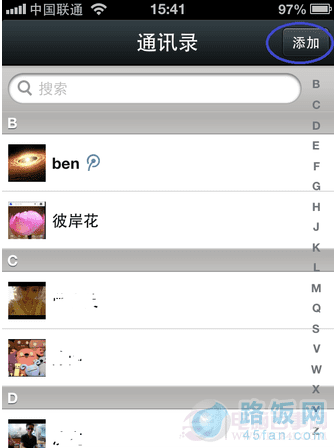
iphone版微信如何从手机通讯录添加好友
三、接下来会看到有很多种添加朋友的方法,点击“从手机通讯录列表添加”选项,如下图所示
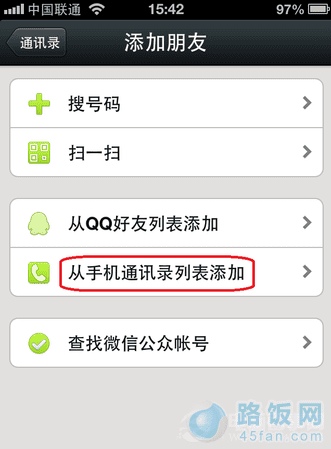
iphone版微信如何从手机通讯录添加好友
四、然后软件会列出手机通讯录里所有的联系人列表,选择想要添加的朋友,点击联系人右边的“添加”按钮,如下图所示

iphone版微信如何从手机通讯录添加好友
五、接下来就会看到添加朋友的详细资料,再点击“添加到通讯录”选项,如下图所示

iphone版微信如何从手机通讯录添加好友
本文地址:http://www.45fan.com/a/question/8722.html
