家用或办公使用网络时,路由器的作用不容小视,那怎么挑选路由器、要注意哪些方面呢?
1、带宽多大。理论是越大越好了,比如150M或是450M之类的说法,所以一般来说还是会选择带宽更大的:
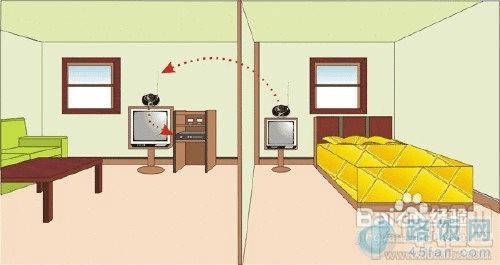
2、无线功能。当然了,现在都用无线较多了,手机和NB都需要连接WIFI的,所以至少需要选择无线路由器吧,不带无线功能的不必考虑了;

3、无线开关。有的无线路由器的带无线开关,直接一按这开关即可开启或关闭无线无线,这个应该也算防蹭网的实用功能吧,可根据你的需要来考虑了:

4、无线信号强度。这个一般不太好确定,如果你的距离较远、或障碍物较多,一般选择那种天线较多的比较好些:
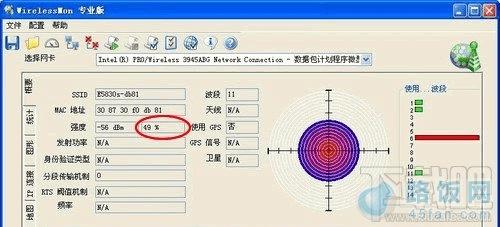
5、WDS功能。现在仍然还有些无线路由器不支持无线桥接功能,若你有此需要,则要注意是否支持你需要的无线桥接也即WDS功能了:

稍好一点点的都支持根据IP来限制流量的,有的甚至支持根据协议等方法来限制流量的,按需要选择合适的即可;
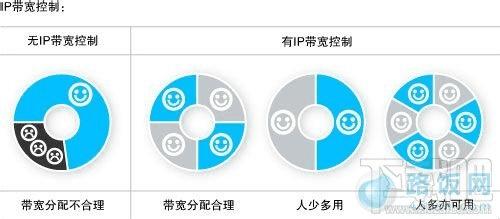
6、信号增强。某些路由器有无线信号增强功能,如TP-LINK的某些型号就有“Turbo”按键这个特殊的功能,确实十分的强悍的功能,可以考虑有这种调协的无线路由器:

7、无线技术。这个我们一般是不了解的,但有网络的话还是能从网络中搜索并对比你看好的各款路由器所使用的无线技术如何:
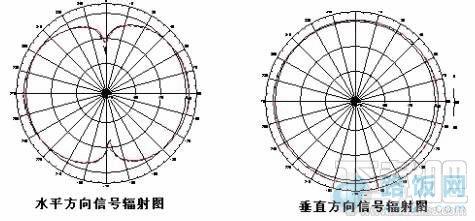
8、家长控制。有的还带有家长控制功能,作为家长的你这个功能可十分的实用:
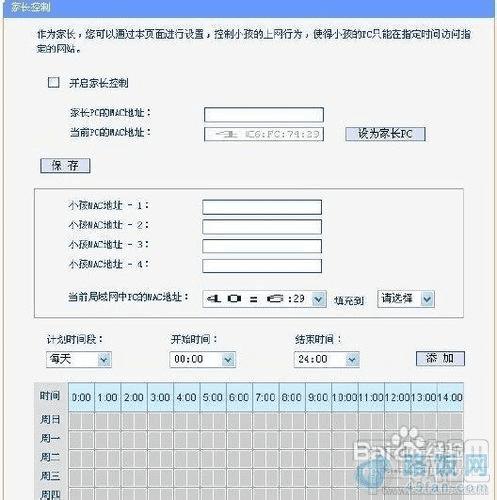
看完以上这些介绍,朋友们就可根据自身情况选择适用的路由器。
本文地址:http://www.45fan.com/a/wireless/7924.html
