下面,小编就来告诉大家如何通过路由器来设置上网时间段。
操作步骤
1、 打开浏览器,在地址栏输入192.168.1.1,按回车,这时弹出路由器登陆界面,输入账号密码就进入管理界面了。
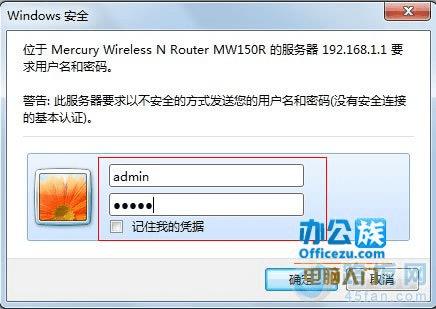
2、 点击左侧菜单中的网络参数--WAN口设置,勾选定时连接,然后设置网络连通的时间段,比如8点--22点,保存设置。

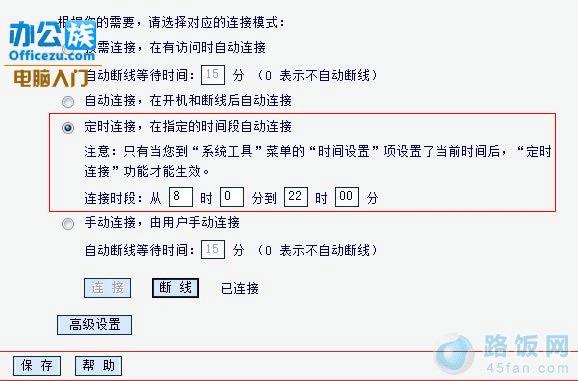
3、 再点击左侧的系统工具--时间设置,在时间设置对话框输入现在的时间,保存。
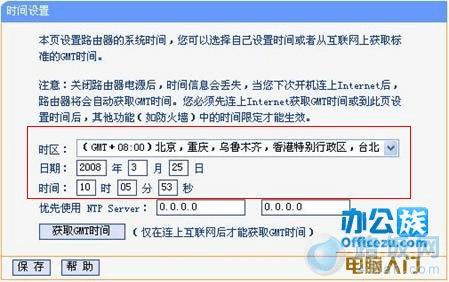
4、 这样,路由器就只能在8点--22点之间保持网络连通了,其余时间是不能连接到Internet的。
下面,小编就来告诉大家如何通过路由器来设置上网时间段。
操作步骤
1、 打开浏览器,在地址栏输入192.168.1.1,按回车,这时弹出路由器登陆界面,输入账号密码就进入管理界面了。
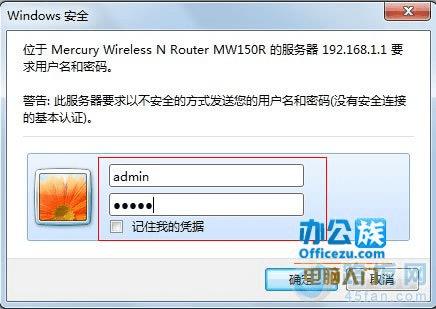
2、 点击左侧菜单中的网络参数--WAN口设置,勾选定时连接,然后设置网络连通的时间段,比如8点--22点,保存设置。

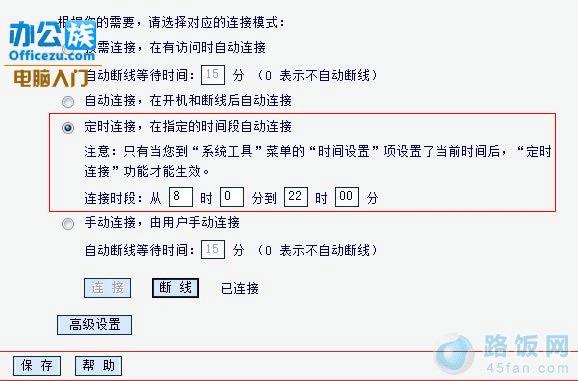
3、 再点击左侧的系统工具--时间设置,在时间设置对话框输入现在的时间,保存。
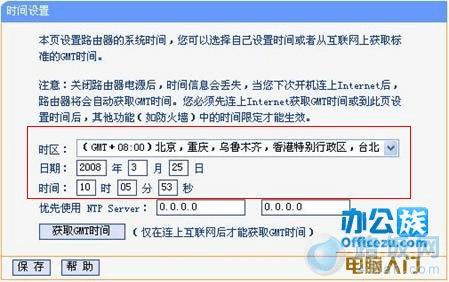
4、 这样,路由器就只能在8点--22点之间保持网络连通了,其余时间是不能连接到Internet的。