当我们删除电脑中一些用不到的程序软件后,有一些依然在服务列表中有残留服务存在。这时我们就得手动删除才能彻底清除干净,方法如下:
1、在“运行”(Win+R)中输入“services.msc”,打开服务管理。无法启动MongoDB服务,错误提示“系统找不到指定的文件。”
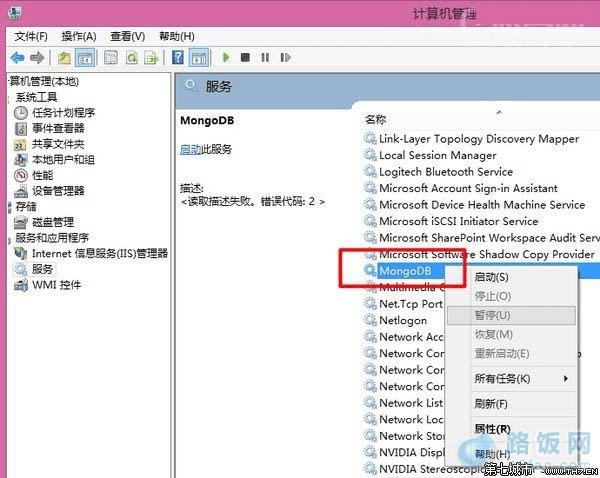
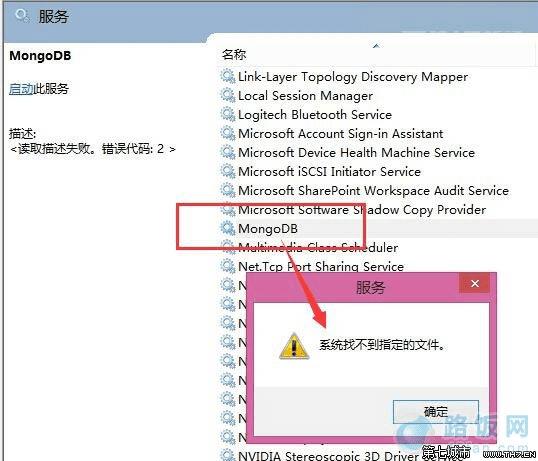
2、使用sc命令来删除
在“运行”中输入“CMD”,打开命令行,运行:
sc delete MongoDB
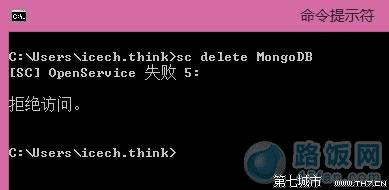
竟然显示错误“[SC] OpenService 失败 5:”,并且拒绝访问。看样子是权限问题。
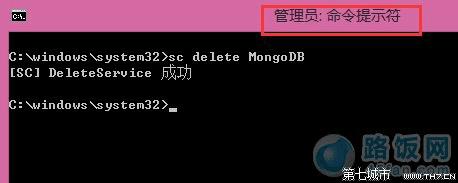
“以管理员身份运行”命令行,再次运行上面的命令,成功删除!
本文地址:http://www.45fan.com/dnjc/10230.html
