大家是不是经常为自己的电脑储存空间不够而烦恼呢,今天小编就教大家解决Mac系统盘空间不足的方法。
1、首先查看图片占用电脑本身的容量大小,一般是占用很多了。
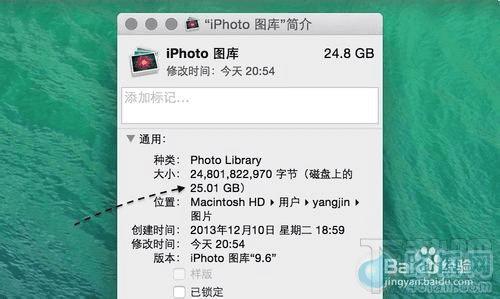
2、找到图片的存放位置

3、准备一个存放文件的存储盘,最好格式化成MAC OS的能识别的格式。
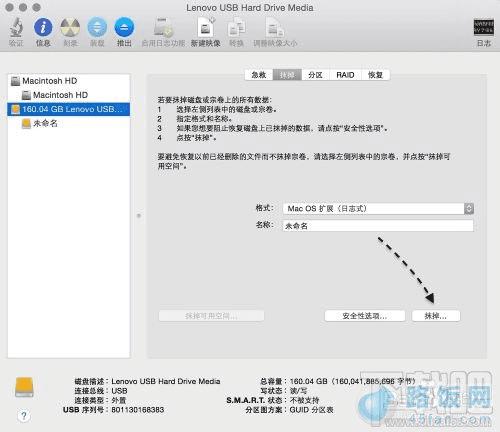
4、把整个目录拷贝到存储盘之中

5、打开iPhoto 应用,选择文件---切换到图库
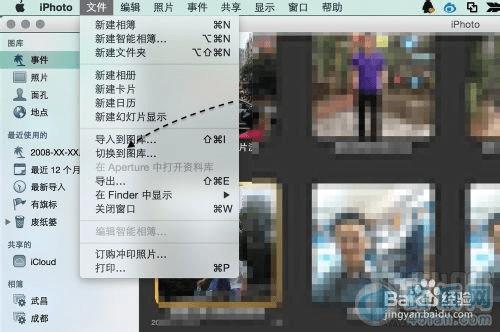
6、设置里面选择其他图库
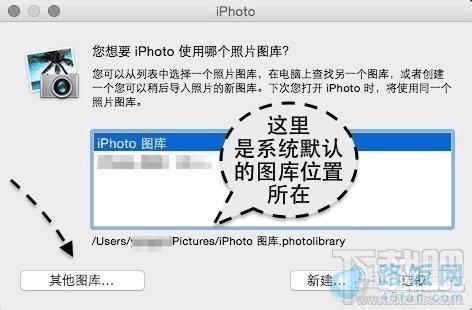
7、把图库选择到我们存储到其他存储器的位置上

8、会提示让你重启
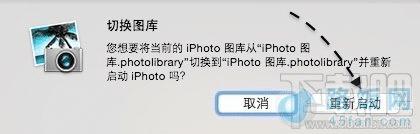
9、再打开应用发现路径已经更新成功了
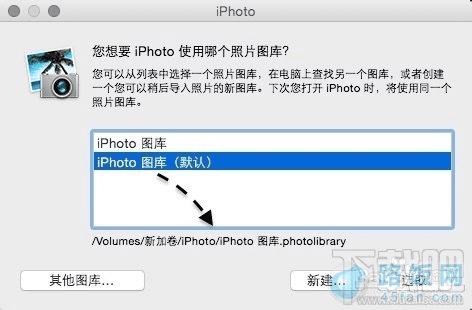
10、确定都没问题了把老位置的文件清理掉就好

11、如果没插存储盘,打开的时候会提示你插上
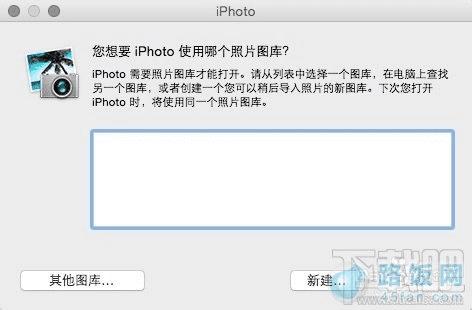
本文地址:http://www.45fan.com/dnjc/10669.html
