开启SELinux功能对于初学者来说会有一些不便,那么怎么关闭Linux系统中的SELinux功能呢?
1、以根用户登录Linux系统,然后在提示符后输入命令sestatus,可以看出目前SELinux功能是处于开启状态的。
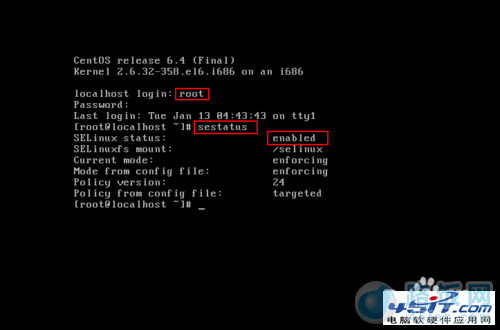
2、在提示符后输入vi /etc/sysconfig/selinux命令,进入SElinux的配置文件。
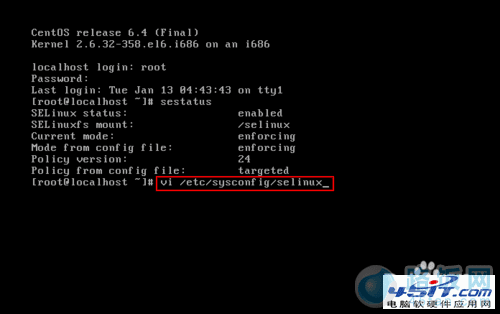
3、在SELinux配置文件中,将SELINUX=enforcing,改为SELINUX=disabled,然后保存退出。

4、重新启动Linux系统。
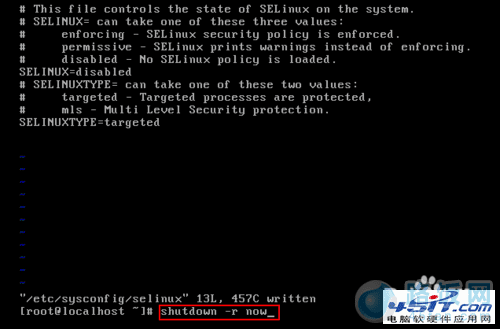
5、以根用户登录后,输入sestatus命令,可以看出SELinux功能已经关闭。

注意事项:如果想学习SELinux开启阻挡状态下的功能,又不想SELinux影响实验,可以在配置文件中将值改为Permissive。
本文地址:http://www.45fan.com/dnjc/10677.html
