一般朋友们在电脑运行程序时,某些应用会提示“联机解决方案”的提示就很头疼,下面教大家怎样取消这个提示!
操作步骤
按“Win+R”组合键打开运行输入“regedit”按“确定”。
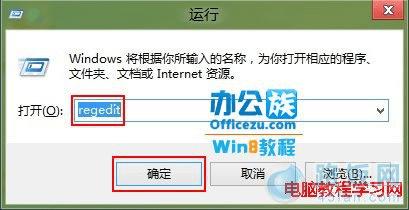
打开“注册表编辑器”定位到“HKEY_LOCAL_MACHINESOFTWAREClassesCLSID{20D04FE0-3AEA-1069- A2D8-08002B30309D}shellManagecommand”。

然后双击“默认”修改“数值数据”。

将数值数据中的“%SystemRoot%system32CompMgmtLauncher.exe”改为“mmc compmgmt.msc”再按“确定”即可。

本文地址:http://www.45fan.com/dnjc/11173.html
