电脑在更新了nvstreamsvc.exe应用程序后出现关不掉的弹窗,这该怎么办呢?

禁用NVIDIA Streamer Service服务
1、按下win+R键,输入services.msc
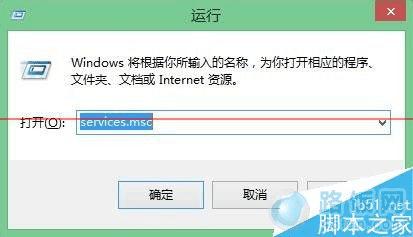
2、找到NVIDIA Streamer Service,左键点击后右键单击,找到“属性”

3、启动类型调为“禁止”,再点确定,然后重启电脑即可
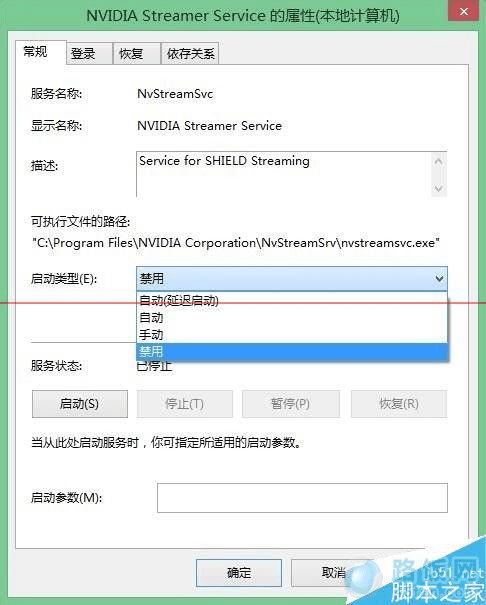
卸载NVIDIA GeForce Experience
1、这个方法简单粗暴效果好,不过可能会问到底有没有影响?!这张图有解释,简单地说,NVIDIA GeForce Experience是增强游戏画质的,NVIDIA Streamer Service是给SHIELD游戏机玩电脑游戏用的,如果你没有那个游戏机你就完全可以禁用那个服务,如果你不玩游戏,那你完全可以卸载了它。

注意事项:NVIDIA GeForce Experience是增强游戏画质的,NVIDIA Streamer Service是给SHIELD游戏机玩电脑游戏用的,如果你没有那个游戏机你就完全可以禁用那个服务,如果你不玩游戏,那你完全可以卸载了它。
本文地址:http://www.45fan.com/dnjc/11503.html
