有朋友在给自己的台电X98 3G平板电脑刷win8后不知道怎么设置3G上网卡,下面小编就分享下方法。
第一步:
1、将下载的x98 3G驱动包安装到电脑上。
2、设置接入点【联通接入点名称:3gnet 移动接入点名称:cmnet】1.打开控制面板

3、选择电话和调制解调器首次启动可能会需要填写区号,比如青岛是0532,北京是010,填一下点击确定即可切到“调制解调器”选项卡点击“属性,点击“改变设置
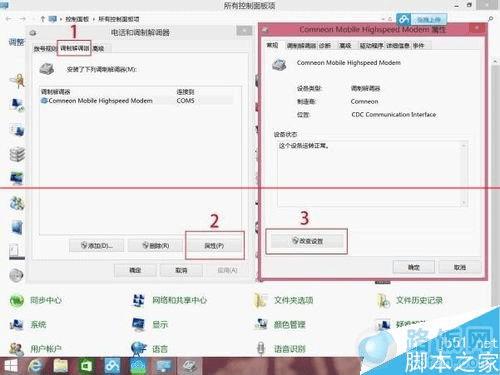
第二步:
1、切到“高级”选项卡在“额外的初始化命令”中输入如下指令,接入点名称请自行替换: at+cgdcont=1,"IP","接入点名称"点击确定
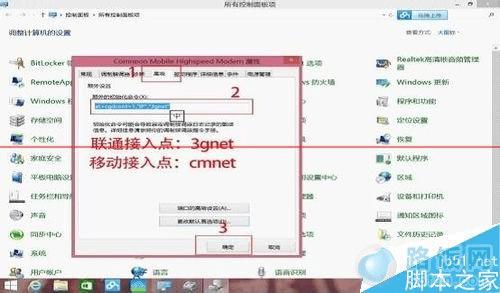
2、重新打开调制解调器属性,并切换到“诊断选项卡”
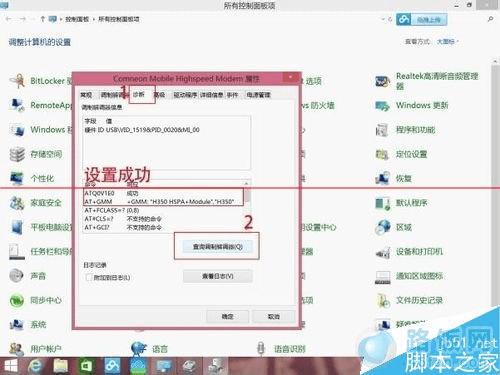
3、点击“查询调制解调器”,查询结果中显示的网络如果与你的网络一致,就说明设置成功了。我的联通3G卡显示为:+GMM:"H350 HSPA+Module","H350",不同地区可能显示的不一样。12.APN设置完成
四、设置拨号打开控制面板;选择“网络与共享中心”

4、设置新的连接或网络连接到internet => 下一步
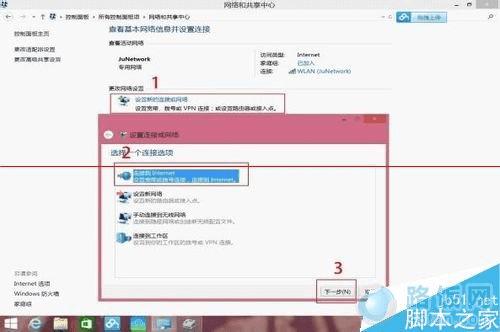
5、设置新的连接(如果未连接到网络,则没有此步骤)

6、拨号(使用拨号调制解调器或ISDN连接)
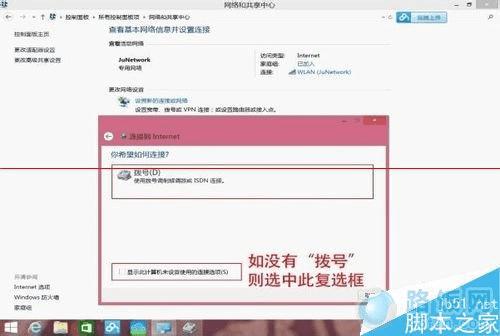
7、拨打电话号码填写 “*99#” 没有双引号,其他不填 =>下一步

8、大功告成,完成连接。

本文地址:http://www.45fan.com/dnjc/11508.html
