关于注册表清理工具Wise Registry Cleaner的用法介绍
注册表(Registry,繁体中文版Windows称之为登录档)是Microsoft Windows中的一个重要的数据库,用于存储系统和应用程序的设置信息。可是你安装一个软件不正确的卸载或者流氓软件的设置,或者卸载软件根本不完全清理注册表,使电脑越来越卡,导致崩溃。
1、双击打开Wise Registry Cleaner


2、首次使用必须备份,否则电脑出现严重问题只能重装,下图最好2个都备份

3、点击开始扫描,一般是有垃圾的,点击清理就好了

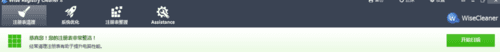
4、时间用长这个软件会提示注册表整理,千万别整理,容易导致系统崩溃,快捷键无法使用

5、出现问题只需还原即可

注意事项:
1、千万不要使用2个以上注册表清理工具,很容易崩溃。
2、魔方清理很容易造成win8 metro界面闪退,一定要备份。
3、注册表垃圾不全是垃圾,可能是绿色软件关联信息,软件打开方式,清理了只需要恢复即可。
本文地址:http://www.45fan.com/dnjc/12613.html
