如何卸载win8系统的程序?
一个朋友新装了Win8系统,很是兴奋,装了不少软件,用了段时间,觉得不好,想卸载,于是问我这个电脑高手,Win8中怎么查看软件大小,并进行卸载呢?我很乐意的告诉了他,下面,献上我的方法。
操作步骤
按下快捷键Win+C打开Charm(超级按钮)菜单。

点击设置--更改电脑设置--常规。

在可用存储下方,单击查看应用大校
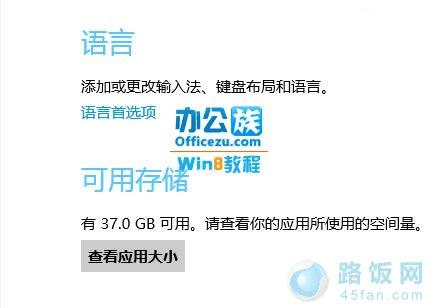
这时可以看到机器中安全程序的大小了。

有些程序很占空间,我们怎么删除呢?按下Windows键打开Metro开始屏幕,右键单击需要卸载的应用,“卸载”选项便会在底栏中显示出来。点击卸载就行了。

注:更多精彩教程请关注路饭电脑教程栏目,路饭电脑办公群:189034526欢迎你的加入
本文地址:http://www.45fan.com/dnjc/12753.html
