方法二:流量防火墙
1、点击流量防火墙

2、选择网络体检功能,点击立即体检
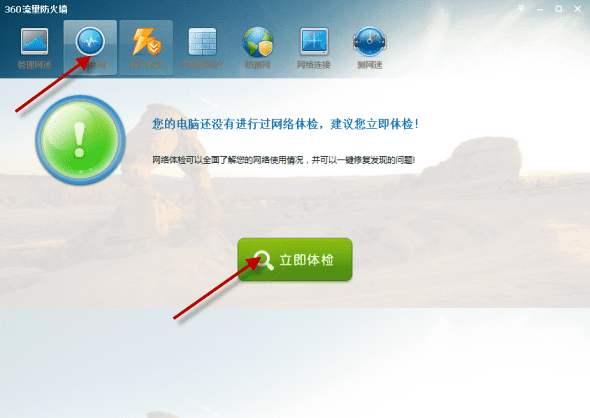
3、体检完成,然后点击一键修复就可以了

方法三:人工服务
1、在360安全卫士更多工具里,找到人工服务

2、点击人工服务

3、打开具体问题现象页面后可对具体问题进行精确修复。点击各个问题现象后面的“立即修复按钮即可


本文地址:http://www.45fan.com/dnjc/17128.html
方法二:流量防火墙
1、点击流量防火墙

2、选择网络体检功能,点击立即体检
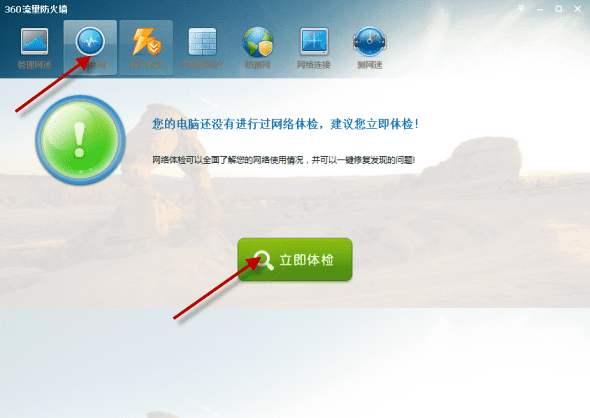
3、体检完成,然后点击一键修复就可以了

方法三:人工服务
1、在360安全卫士更多工具里,找到人工服务

2、点击人工服务

3、打开具体问题现象页面后可对具体问题进行精确修复。点击各个问题现象后面的“立即修复按钮即可

