如何使用ps打造漂亮的时尚美女海报?
先看一下效果,历时1.5小时
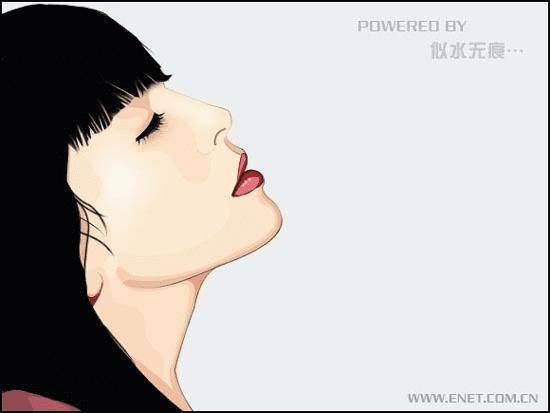
画画就像摄影一样,不宜把人物放在画面的正中间,为了保证唯美的效果,我们先用钢笔工具在画布的左侧勾出MM的大体轮廓。
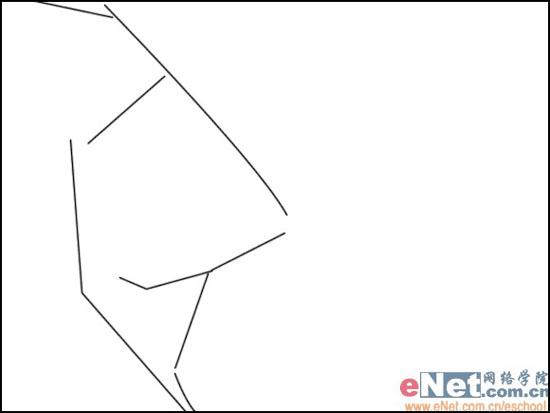
把画笔大小调为1像素,这样有助于勾出MM面部更为细节的部分。新建一层,根据轮廓线,细致的勾出轮廓,为下面的上色打下一个良好的基矗
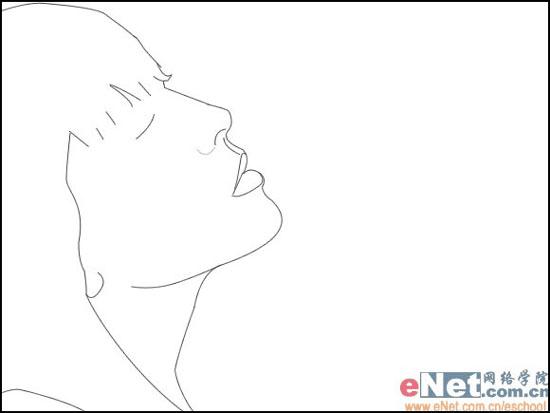
由于画得是插画效果,所以可以用纯黑色。先把最大块的头发铺上色。


睫毛先用“沙丘草”画笔提出。最后再做统一修整。

刻画面部阴影,先在下巴与上眼帘部分铺上最深的部分。


使人物具有更强的立体感。鬓角的发丝可以简单提出几根,尽显妩媚

接下来仔细修饰额前的头发,使其更加自然。下唇点上高光。

最终效果:
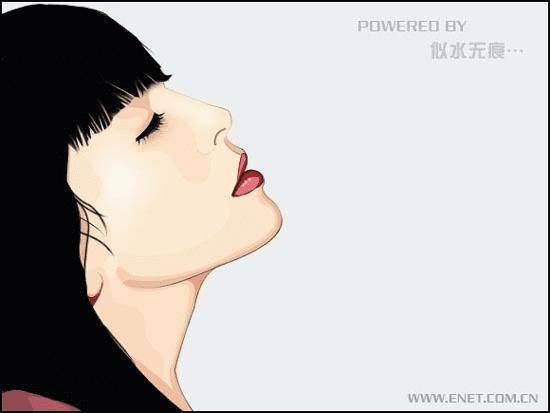
本文地址:http://www.45fan.com/dnjc/20292.html
