怎么样使用Word2007给每行加上行号?
在写长篇文档时,或者写毕业论文时,为了更好的计算出文中有多少行数,我们可以利用Word2007中的“行号”设置功能来给文档中的每一行添加“行号”提示,这样一来,我们就可以很明显的看到文档总共有多少行了。设置“行号”步骤如下:
1、打开文档,单击菜单栏的“页面布局”,选择“页面设置”中的“行号”;
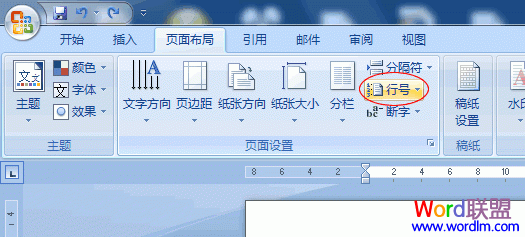
2、在“行号”弹出的下拉列表中选择最下面的“行编号选项”;
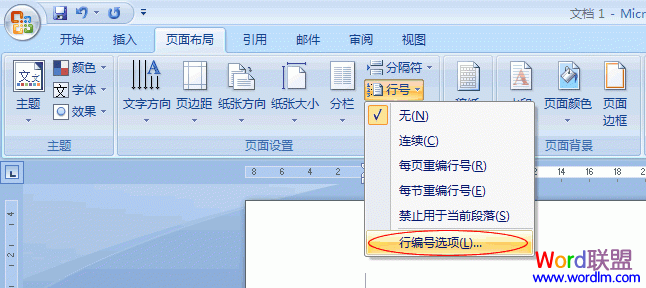
3、在弹出的“页面设置”窗口中选择“版式”下面的“行号”;
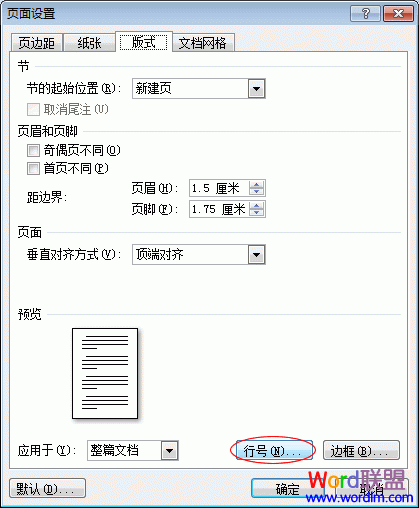
4、在“行号”窗口中勾选“添加行号”确定即可。
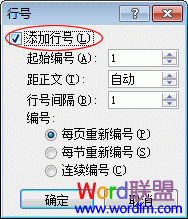
设置完毕效果如下:
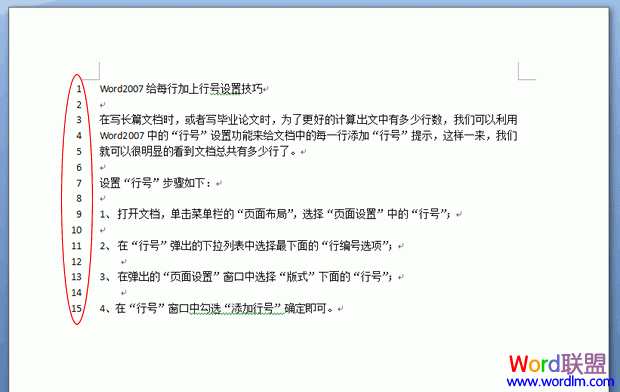
本文地址:http://www.45fan.com/dnjc/23518.html
