如何解决Win7系统无线鼠标接收器丢失或损坏的问题?
Win7系统无线鼠标接收器丢失或损坏的解决方法:
1、不同品牌无线鼠标接收器需要对码使用;
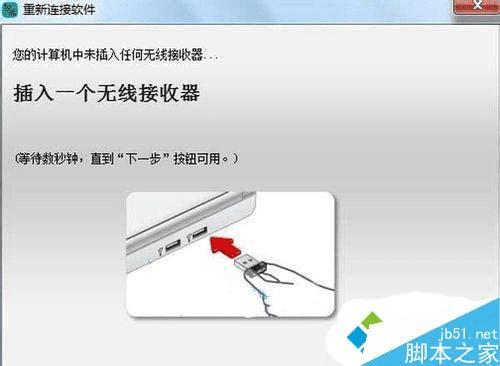
2、查看无线鼠标是否支付优联接收器;

3、选择对应的驱动下载到电脑桌面,然后运行;
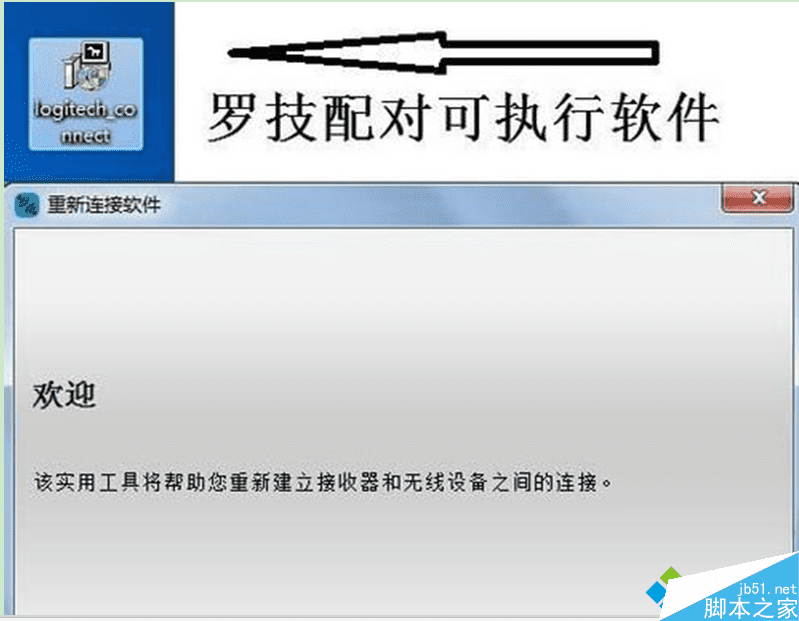
4、点击下一步进入配对引导步骤;
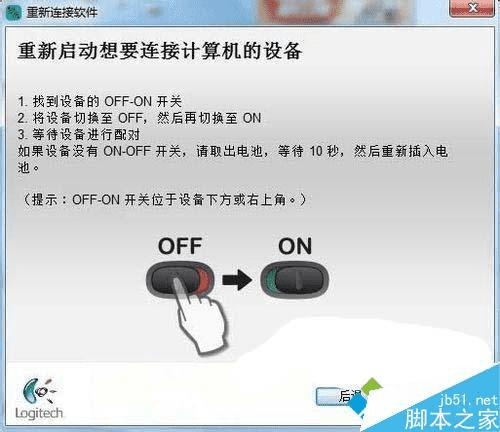
5、此时会提示无线鼠标是否已经可以正常使用了,如果可以了就选中“是”,点击下一步;
6、成功完成了鼠标配对了,就会出现如下图所示:
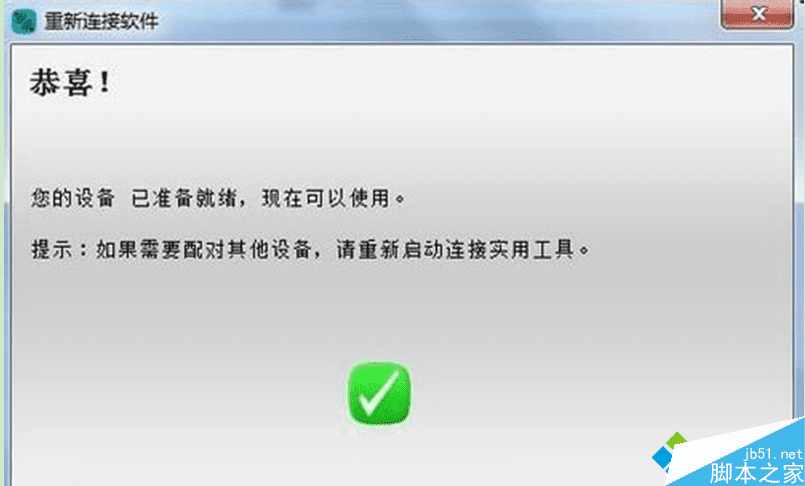
以上就是对Win7系统无线鼠标接收器丢失或损坏的解决方法的介绍,方法很简单,有此问题的朋友可以动手尝试下。
本文地址:http://www.45fan.com/dnjc/24663.html
