如何解决Win8.1系统无法进入BIOS的问题?
Win8.1无法进入BIOS的解决方法:
1、进入控制面板,然后进入“硬件和声音”;

2、进入“硬件和声音”后再进入“电源选项”;

3、进入“电源选项”后,再进入“唤醒时需要密码”或者“选择电源按钮功能”等等;
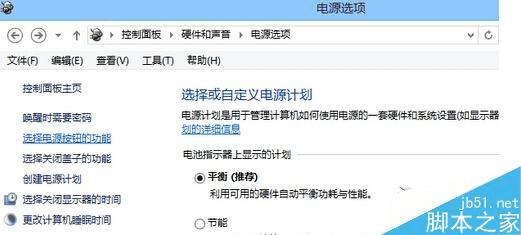
4、再点击“更改当前不可以的设置”;

5、往下拉动页面,就会发现Win8的快速启动功能,你可以选择开启或者关闭它(强烈建议开启)。

备注:如果你关掉快速重启功能的话,下次想要让Win8.1系统进入Bios,我们就无需重启,但是如果你实在不想关掉快速启动功能的话,只能重启之后再按F2或者F8或者F12键进入Bios。
以上就是对Win8.1无法进入BIOS的解决方法的介绍,由此问题的朋友可以动手尝试下。
本文地址:http://www.45fan.com/dnjc/24681.html
