怎么样解决Win10系统更新Realtek声卡驱动超时提示错误0x000005b4的问题?
解决方法:
1、在Cortana搜索栏输入“组策略”或者gpedit.msc后回车,进入“组策略”设置;
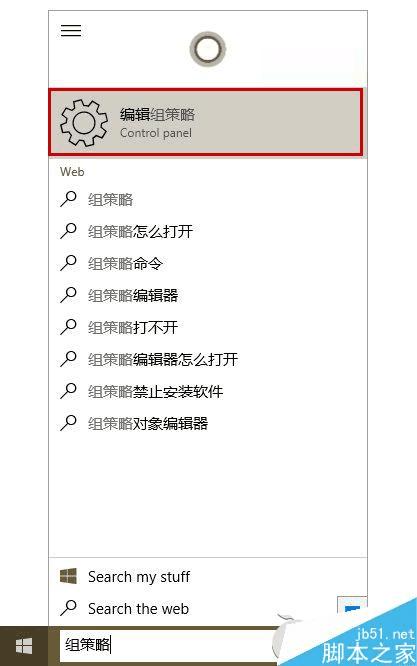
2、选择计算机配置→管理模板→系统→设备安装,然后在右边找到“配置设备安装超时”并双击打开;
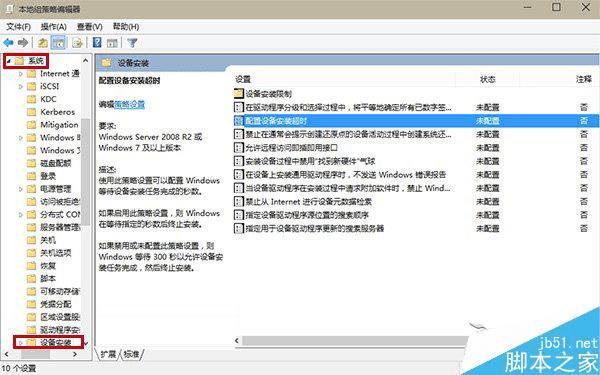
3、在窗口左上方选择“已启用”,然后在左边中间位置“设备安装超时”中设定“1800”秒后单击确定;
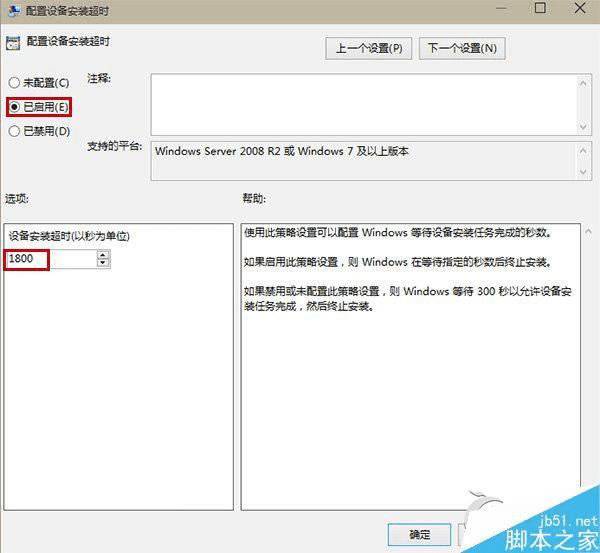
4、此时“配置设备安装超时”处于启用状态,然后尝试重新启动声卡安装程序;
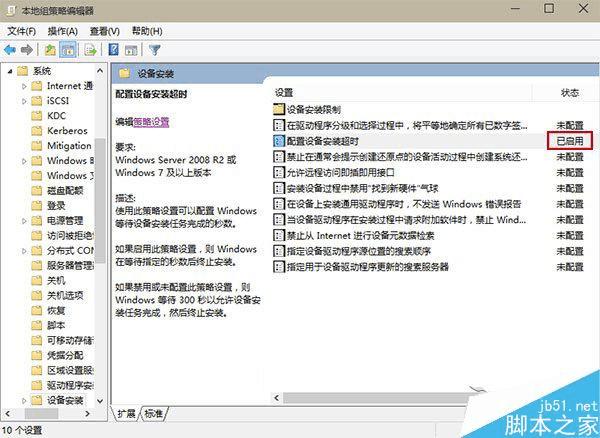

以上就是对Win10系统更新Realtek声卡驱动超时提示错误0x000005b4的解决方法的介绍,有此问题的朋友可以动手尝试下。
本文地址:http://www.45fan.com/dnjc/24685.html
