如何将三星笔记本还原预装win7系统?
在使用三星笔记本过程中,有时可能会因为中病毒或系统文件损坏,而导致系统崩溃,在无法进入系统时一般都会通过重新安装系统来解决,但是重做系统会比较麻烦,三星笔记本在预装Windows7系统的机型中都带有Samsung recovery solution 5的一键还原软件,可以在系统崩溃时将电脑恢复到出厂设置,接下来小编就跟大家分享三星笔记本还原预装win7系统的方法。
一、注意事项
1、未重装过系统,并且保留有恢复分区,否则无法还原
2、还原后, C盘的数据将会丢失,还原之前需备份重要数据
二、三星笔记本恢复自带win7系统步骤
1、按电源键开机,出现三星画面时快速按下F4键,选择Samsung recovery solution回车进入;
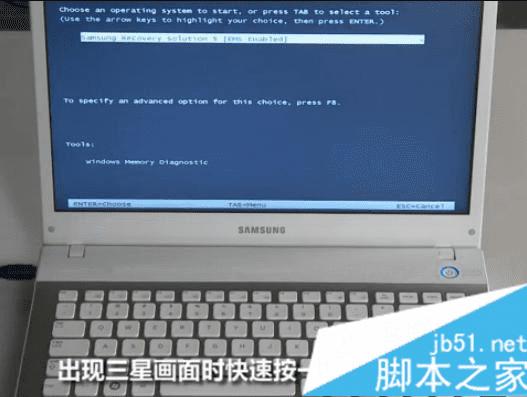
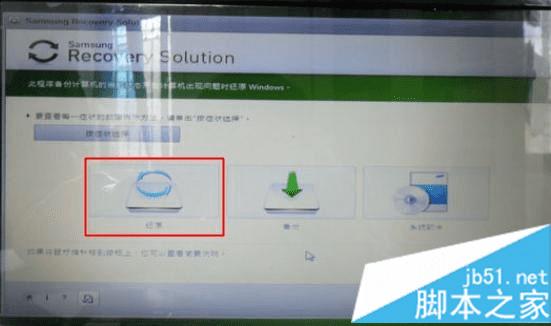
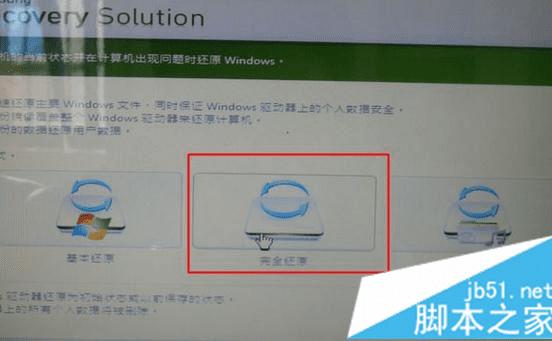
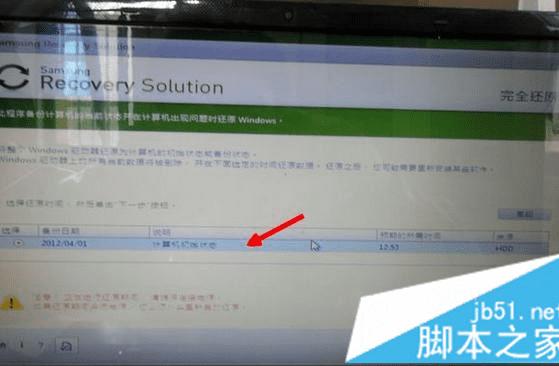
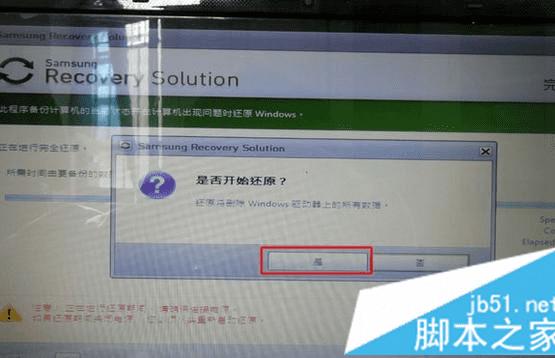
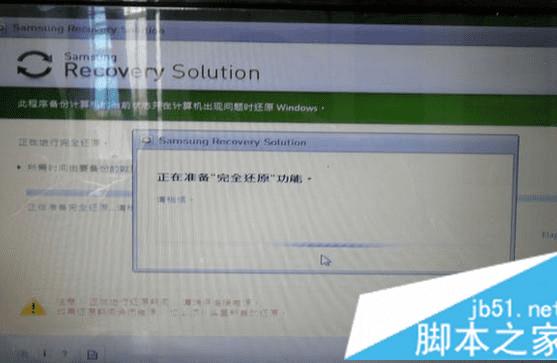
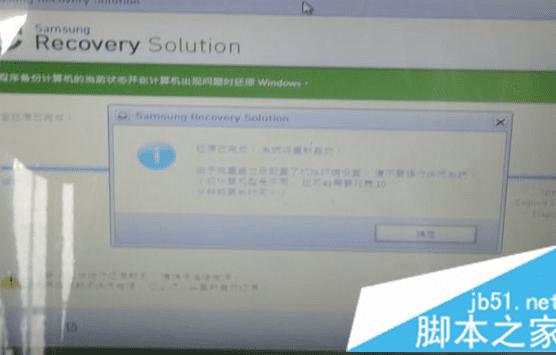
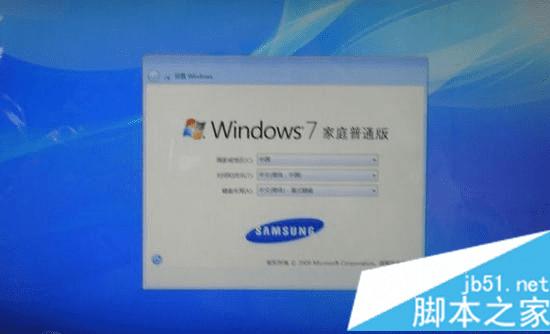
以上就是三星笔记本通过Samsung recovery solution恢复自带win7系统的方法,有遇到系统问题的用户就可以按照上述步骤将笔记本恢复到初始状态。
本文地址:http://www.45fan.com/dnjc/48852.html
