在Excel中,我们要输入001时,Excel会自动把前面的0去掉,只留下一个1,这样会给我们带来很大的不便,下面小编就来教大家如何输入001这样的字符。
方法一:将表格设置成文本格式
选定需要输入001的表格,然后在“单元格”-->格式-->设置单元格式-->选择“文本”然后确定,这时你就可以在此表格中输入001了(当然你也可以同时选定多个表格来进行设置)。如图:
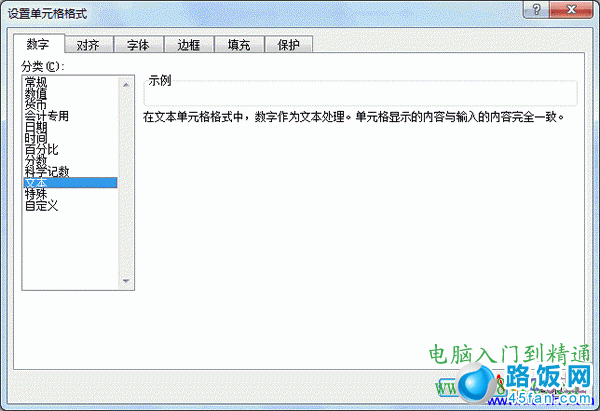
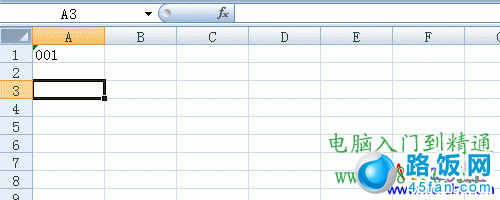
方法二:在前面输入单引号
选定表格,然后在输入数字前,用英文输入状态下输入单引号“'”,再输入001数字,此时,就不会删除前面的0零了。
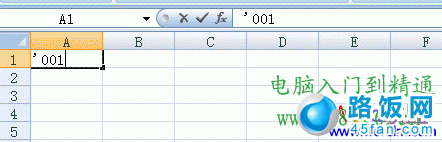
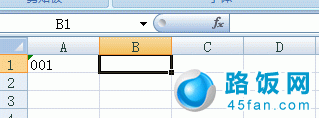
本文地址:http://www.45fan.com/dnjc/6083.html
