小编发现在Win7系统中,他的安全性比xp系统提高了很多,但有时候也会给我们带来一些不便,比如我们每次浏览网页时,总是会弹出提示窗口,一般情况下我们都是不看的,直接关掉提示的。
Win7中如何设置取消IE浏览器弹出窗口阻止程序?
1,单击“开始”按钮,在“开始菜单”中选择“控制面板”选项。
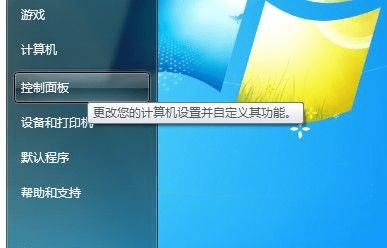
2,如果是按“类别”查看,则选择“网络和Internet ”选项。
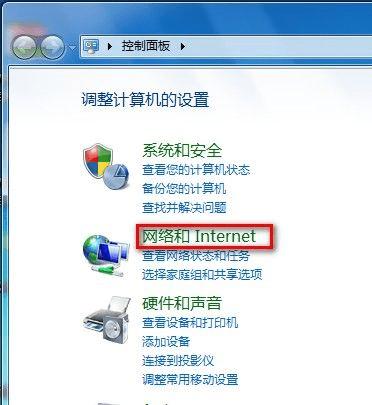
3,之后,选择“Internet选项”。
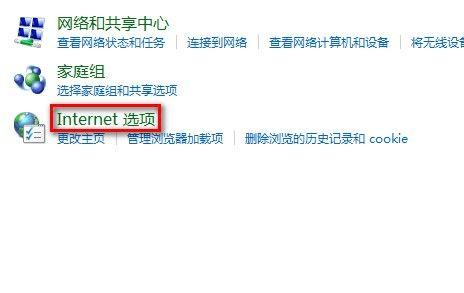
4,选择“Internet选项”后,会出现“Internet属性”界面,点击“隐私”选项卡,选择“设置”。
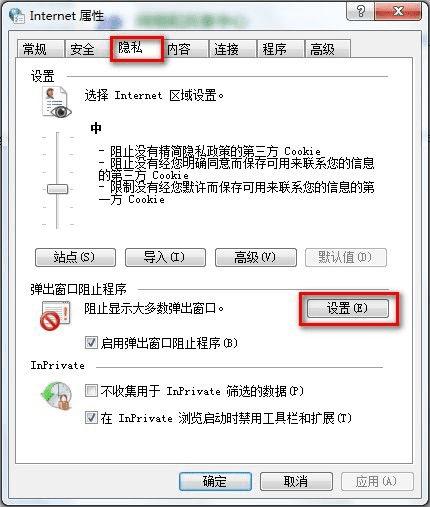
5,可以在界面下部设置是否在阻止窗口时播放声音和设置是否显示提示。
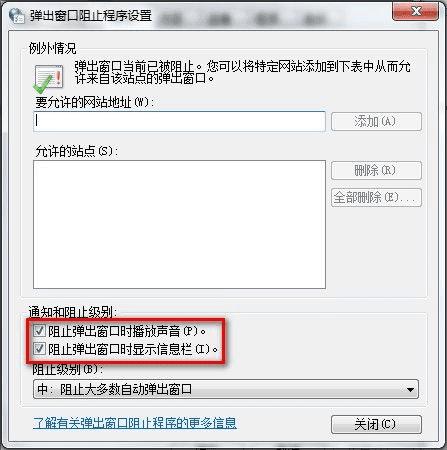
本文地址:http://www.45fan.com/dnjc/6147.html
