Win7系统里面可以创建硬盘的还原点,这样系统坏了,我们还可以通过还原恢复系统,当然这样的备份肯定是没有Ghost备份强大的,但是也更节约时间,Ghost备份一次少说也要一个小时吧。下面,让我们一起来操作一下。
Win7系统中创建系统还原点的方法
1,开始菜单右键点击“计算机”点击“属性”。
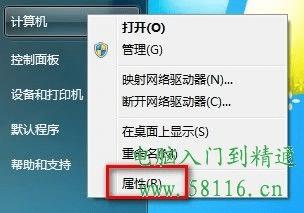
2,左上方点击“系统保护”。

3,选择要创建还原点的磁盘驱动器,点击“创建”。
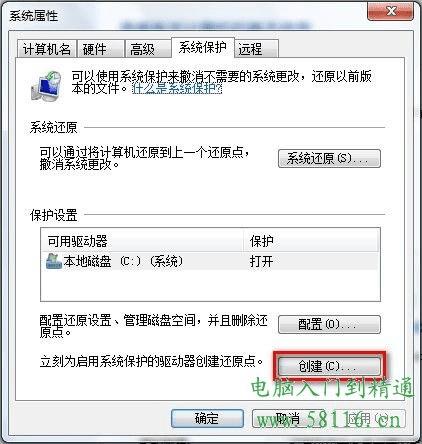
4,输入一个还原点的描述。点击“创建”。
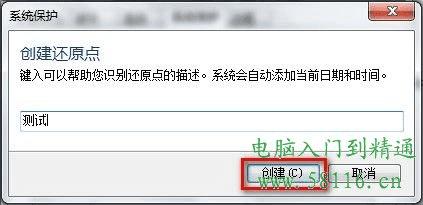
5,正在创建还原点。

6,成功创建还原点。点击“关闭”。
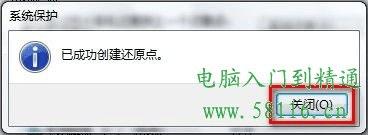
本文地址:http://www.45fan.com/dnjc/6531.html
