itunes如何下载app应用?
一、打开 itunes 以后,请点击软件左上方的列表选项,如图所示

itunes下载的app在哪里
二、打开列表选项以后,请点击“应用程序”选项,如图所示
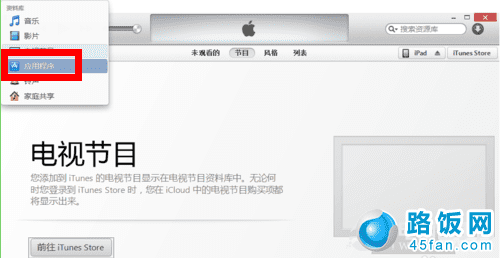
itunes下载的app在哪里
三、然后就可以看到我们在 iTunes 上下载的应用软件了,如图所示
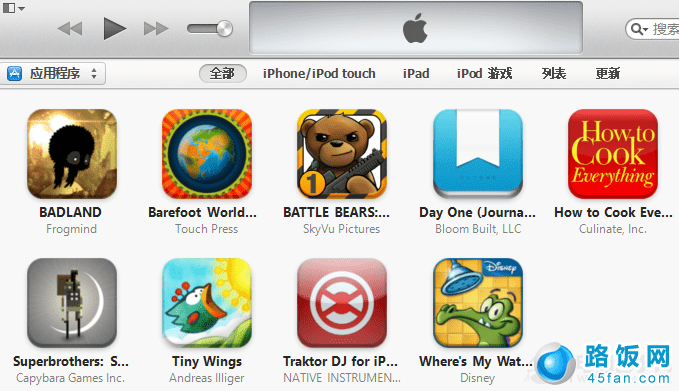
itunes下载的app在哪里
四、选中想要查看的 App 应用,点击鼠标右键选择“在Windows资源管理器中显示”选项,如图所示
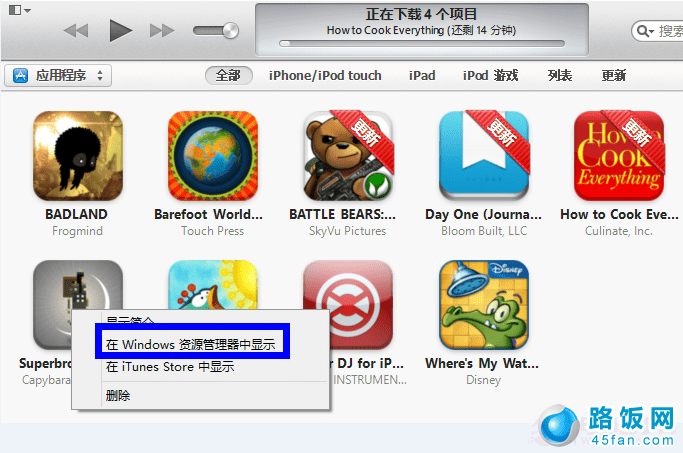
itunes下载的app在哪里
五、随后就可以在 Windows 资源管理器中看到 App 应用程序所在的路径了。
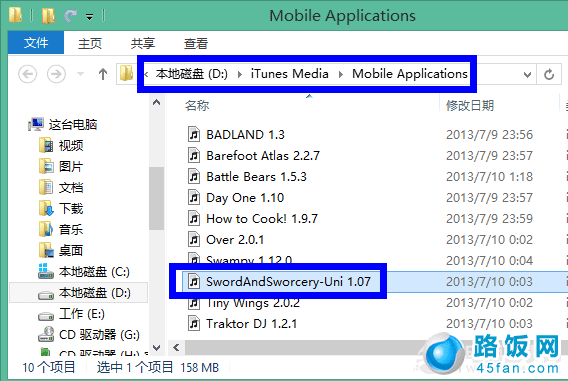
itunes下载的app在哪里
本文地址:http://www.45fan.com/dnjc/7085.html
