
i5-6500第六代组装电脑主机配置单配件名称品牌型号处理器Intel酷睿i5-6500(散)散热器安钛克 战虎A40显卡耕升 Gainward GTX960-4GD5 G魂内存芝奇 DDR4-2133 4G×2主板技嘉B150M-D3H DDR4固态硬盘
影驰战将 240G
机箱金河田21+预见 V8 铝箱电源海韵G-450金牌电源Intel最新六代i5 6500处理器结合一线技嘉B150M主板,在可以实现超频的情况下还能提现出性能、寿命以及高性价比。与之搭配的CPU散热器采用了一把9CM半透明LED风扇设计,散热出色。显卡则是发烧的游戏玩家们的青睐的GTX960型号的产品,基本通杀市面各类大型游戏,双条4G的内存配备以及SSD固态硬盘更显主流! 而机箱产品是一款桌面全侧透铝机箱,不仅有着出色的外观,更为重要的是在内部空间上也对主板实现了超强的兼容性,兼容M-ATX、mini-ATX等板型,同时配备专业走线槽,走线理线更方便,而这样一套高性能的整机随之搭配的是额定功率为450W的金牌认证电源,整体硬件搭配高规格、均衡合理。下面是这套主机电脑,详细的装机实录教程。(一)机箱展示和安装
聊聊机箱发展:机箱的发展不断推陈出新,设计风格不断改变,总体往简约方向发展,而按材质来说,厚重的铁皮已经让用户产生审美疲劳,没有质感的塑料外壳已让玩家无力吐槽,不过好在以前一直价格不亲民铝合金机箱已经逐渐亲民,想要体验拉丝工艺也不必为此附上沉重的代价。
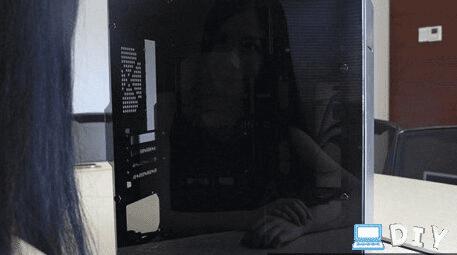
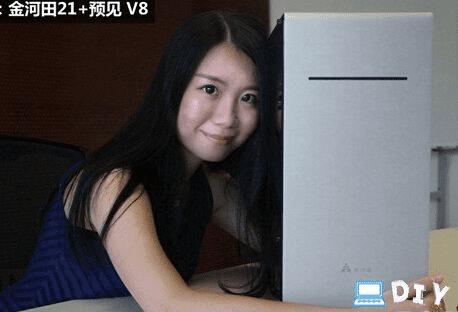
此外,侧面板的“天窗”越来越大,侧板全透更让颜控所倾心,毕竟科学家的研究也表明人类内心深处隐藏一种偷窥的欲望。



(二)CPU和内存安装


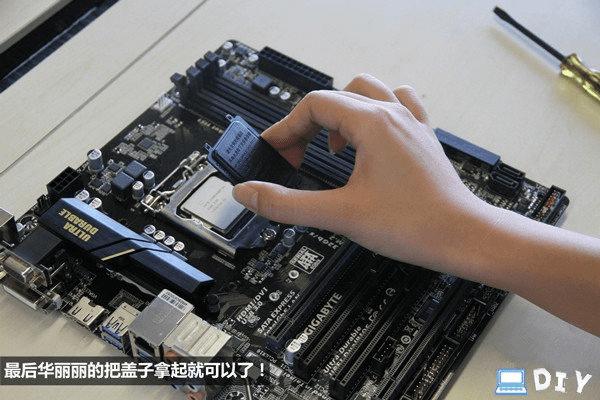

内存安装注意事项我夜魔侠已将说了不知多少遍了,所以本期我们暂时不多说,要说就说重点!提醒大家注意在组装Skylake平台的时候,要注意内存和主板兼容性,新一代Skylake能支持DDR4和DDR3L两种类型的内存,所以主板内存插槽也衍生出DDR4和DDR3L两种版本,通常主板型号出现D4即表明是DDR4,D3同理。

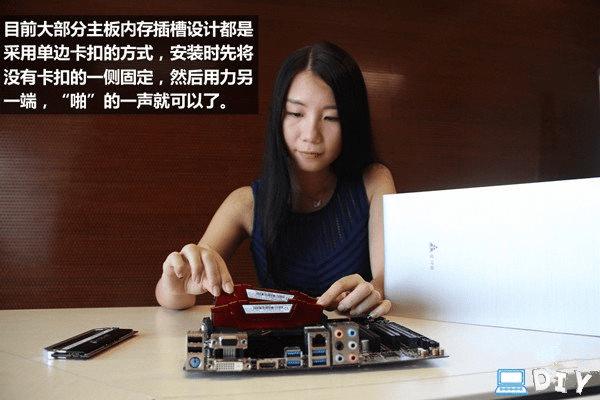
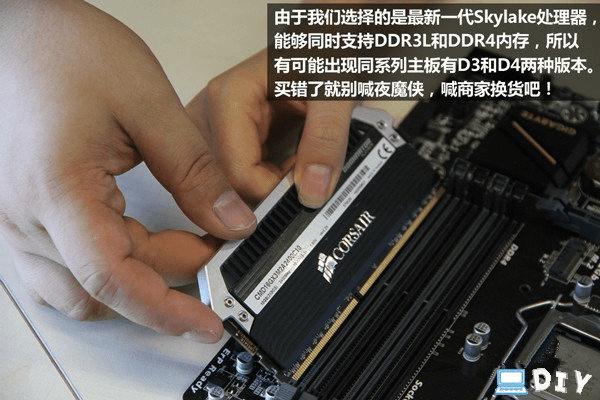
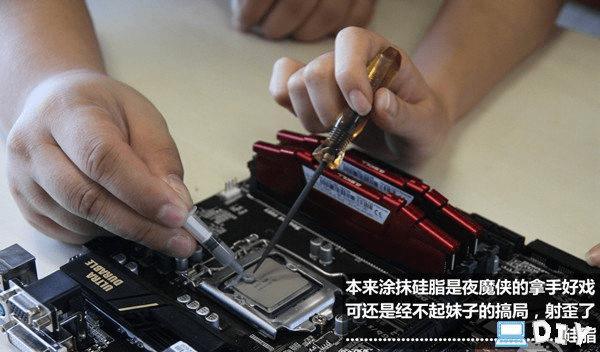
价格上,D3和D4版本的主板不会有太大的差别,而D4内存也不断下降,想要体验新内存不一定要付出天价,千万让JS给忽悠了。
(三)涂硅胶

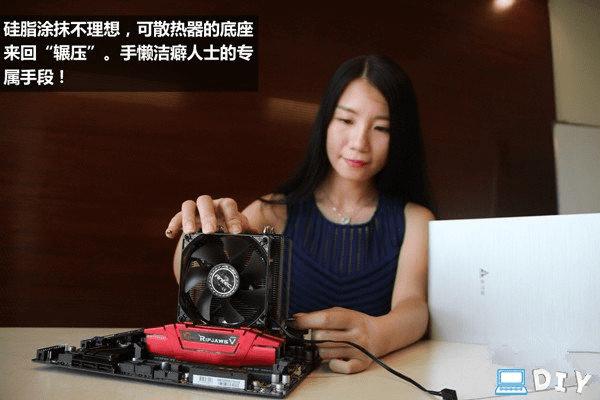
●关于硅脂的一些事:
1、导热系数,导热系数的单位为W/m·K。数值越大,表明该材料的热传递速度越快,导热性能越好。金属的导热系数最大,比如银的导热系数为420,铜为383。目前主流导热硅脂的导热系数均大于1W/m·K,优秀的可达到6W/m·K以上,但是和银、铜这些金属材料相比,导热硅脂的导热系数只有它们的1/100左右,所以有部分硅脂会加入银、铜粉末、增加硅脂导热性能。
2、粘稠度,粘稠度是流体粘滞性的一种量度,对于导热硅脂来说,粘度在2500泊左右,具有很好的平铺性,可以容易地在一定压力下平铺到芯片表面四周,而且保证一定的粘滞性,不至于在挤压后多余的硅脂会流动。但是很少有导热硅脂会提供这个性能参数,只能够靠大家平时涂抹不同品牌的硅脂去感受了。
3、硅脂颜色,颜色是对硅脂最傻瓜式的性能判断。不同的颜色代表硅脂含有不同的成分,可以简单直接粗暴地判断硅脂的导热能力,例如,白色的硅脂成分主要为硅油,添加物相对来说也比较少,在导热能力上较弱,所以价格非常便宜,在一些几年前低端显卡上我们经常可以看到它的影子。
而灰色硅脂由于内部添加物较多,所以颜色相对要深一些。大部分灰色硅脂内部的填充物为石墨、铝粉。不过由于金属粉末具备一定的导电性,如果溢出的话会对硬件造成损害,所以目前有些硅脂使用较高绝缘度的金属氧化物来代替金属粉末。
不过,单单用颜色判断硅脂的性能还是非常不科学,因为厂家往往会在硅脂里加入令人感觉高大上色素进去,但实际对硅脂性能没有任何的帮助。
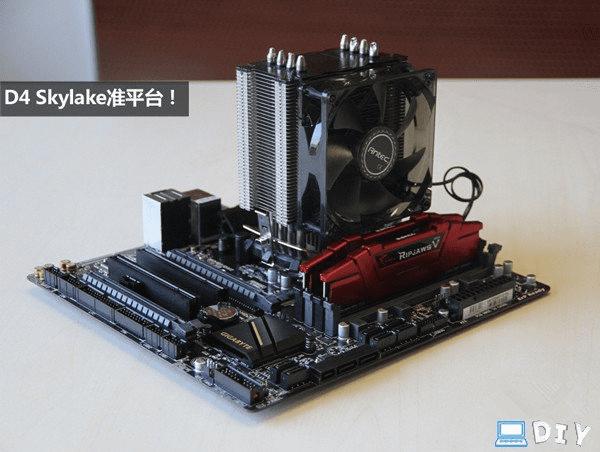


另外,早在几年前就兴起一种液态金属取代硅脂作为导热材料,更好的浸润性,在融化的状态下可更充分地填充散热模块和芯片之间的缝隙,达到导热的效果。但这种液态金属和硅脂是两者不同概念的散热材质,混为一谈可不好。
四,电源主板安装


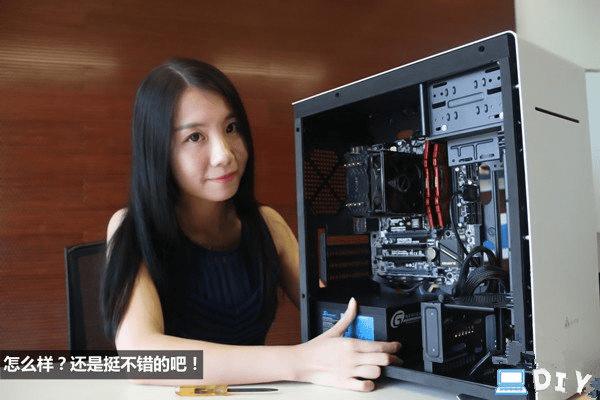


第一次动手DIY装机辛勤兴奋之余难免会有点忐忑,担心把每个装好后发现点不亮,需要将硬件卸下来进行逐一排查,夜魔侠对此有自己的一个心得和大家分享,就是当你安装显卡和SSD之前,就可以尝试点亮平台看能否进入BIOS,当然没有显卡作为图像输出,此时你需要使用CPU内置的核显作为图像的输出,不过这样的做法前提是CPU内置有核显!
五,走线和固态硬盘安装





SSD的大量普及使用,不少机箱已经为其专门预留位置,不再需要3.5转2.5的转换架,也不会和HDD抢位置。
六,显卡安装和最后工作
至此,在这紧张又刺激的打炮时刻,已经没有夜魔侠的份了,不过夜魔侠依然会在妹子最需要的时候出现!让我们来期待下一期的夜魔装机!

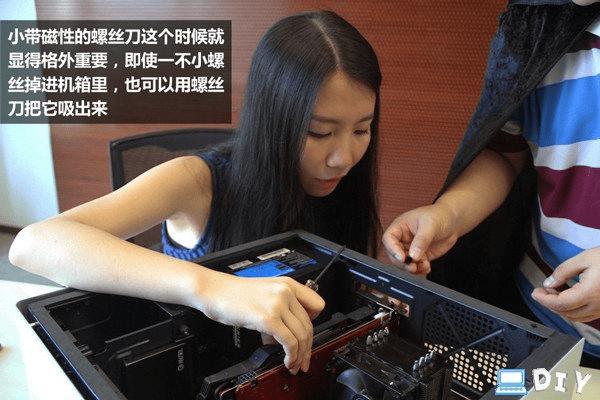









本文地址:http://www.45fan.com/dnjc/75951.html
