调win8系统分辨率的方法技巧
win8系统分辨率怎么调?相信很多用户对win8系统的一些操作都不太了解,接下来由路饭小编给大家介绍下win8系统电脑分辨率的设置方法,一起看看吧!
win8系统电脑分辨率的设置方法如下所示:
将鼠标移到屏幕右上方,在弹窗的栏目中点击设置。

点击更多电脑设置。

点击电脑和设备。
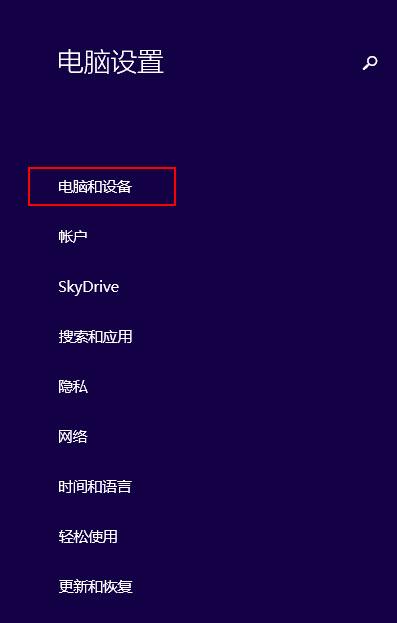
在显示标签中便能够更改屏幕分辨率
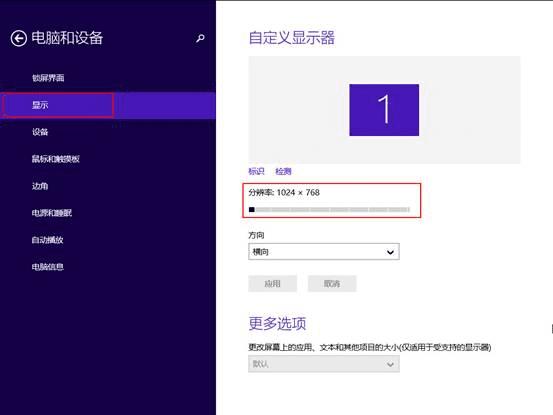
以上所述是小编给大家介绍的win8系统电脑分辨率的设置方法,希望对大家有所帮助,如果大家有任何疑问请给我留言,小编会及时回复大家的。在此也非常感谢大家对路饭网站的支持!
本文地址:http://www.45fan.com/dnjc/76293.html
