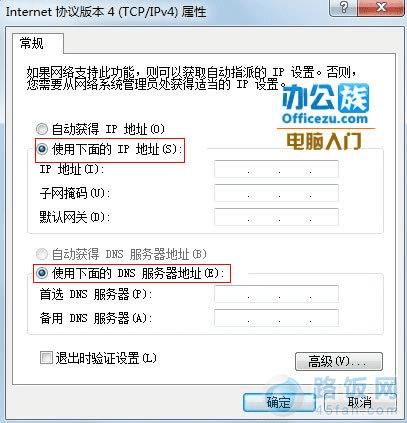笔记本在无线wifi网状连接时,如何修改IP地址和DNS地址:
操作步骤
鼠标左键点击通知区域里面的无线图标,在弹出的界面点击打开网络和共享中心。


然后在查看活动网络里面点击连接上的无线网络。

在状态界面点击属性按钮。
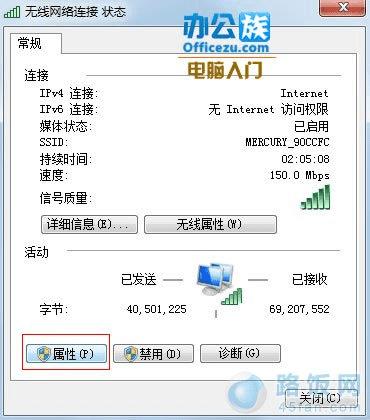
双击IPv4/TCP协议。

不选自动获取,手动填写即可,确定之后保存修改。
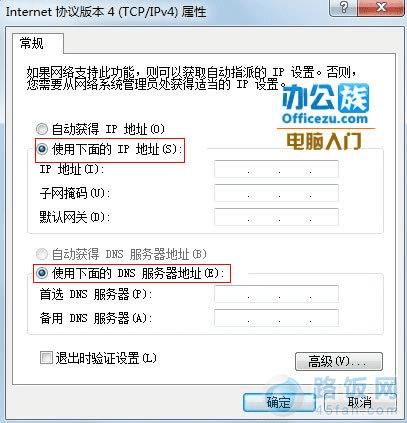
笔记本在无线wifi网状连接时,如何修改IP地址和DNS地址:
操作步骤
鼠标左键点击通知区域里面的无线图标,在弹出的界面点击打开网络和共享中心。


然后在查看活动网络里面点击连接上的无线网络。

在状态界面点击属性按钮。
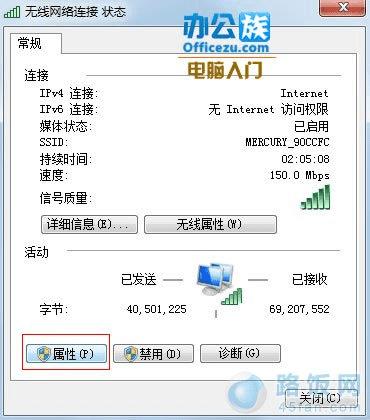
双击IPv4/TCP协议。

不选自动获取,手动填写即可,确定之后保存修改。