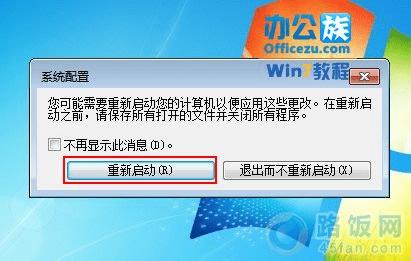Win7优化多余启动项,提高电脑运行速度的方法
1、 按键盘上的“Win+R”打开运行输入“msconfig”单击“确定”。
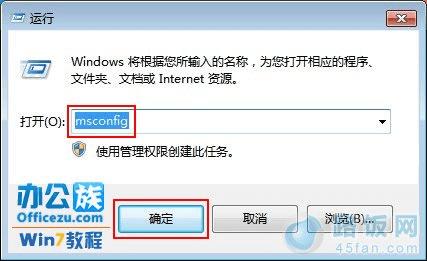
2、 打开“系统配置”单击“启动”。
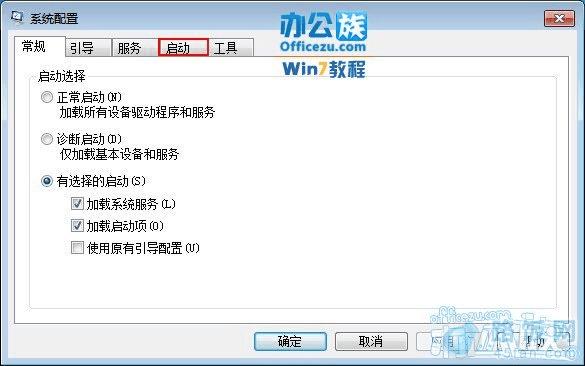
3、 在“启动”栏中我们可以看到很多软件都在启动时会加载导致系统启动缓慢。

4、 我们只需将杀毒软件留着,其余的一律勾掉,在单击“应用”按钮。

5、 最后提示用户设置完成后,重启电脑才能更改这些设置,点击“重新启动”即可。
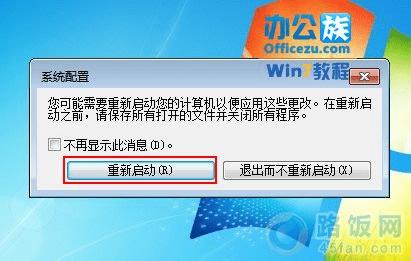
本文地址:http://www.45fan.com/dnjc/8360.html
Win7优化多余启动项,提高电脑运行速度的方法
1、 按键盘上的“Win+R”打开运行输入“msconfig”单击“确定”。
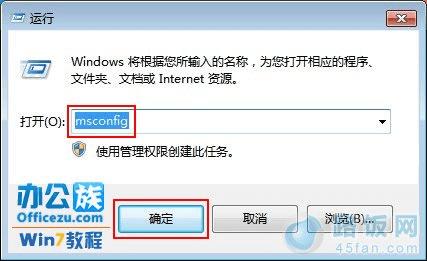
2、 打开“系统配置”单击“启动”。
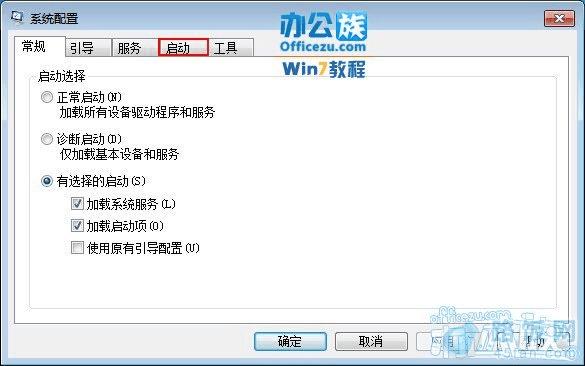
3、 在“启动”栏中我们可以看到很多软件都在启动时会加载导致系统启动缓慢。

4、 我们只需将杀毒软件留着,其余的一律勾掉,在单击“应用”按钮。

5、 最后提示用户设置完成后,重启电脑才能更改这些设置,点击“重新启动”即可。