情况二:主板电池没有电了
主板上有一块纽扣电池来维持电脑在没有电源接通的情况下保存BIOS设置及继续主板时钟的运行,如果这块纽扣电池没有电了也会导致这种情况。这时,首先需要断开电脑主机的电源线,打开电脑机箱。
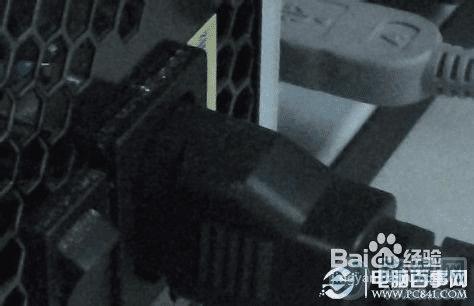

找到主板上的纽扣电池。

使用一字螺丝刀将电池撬下来。

重新安装上一块新的CR2032电池。
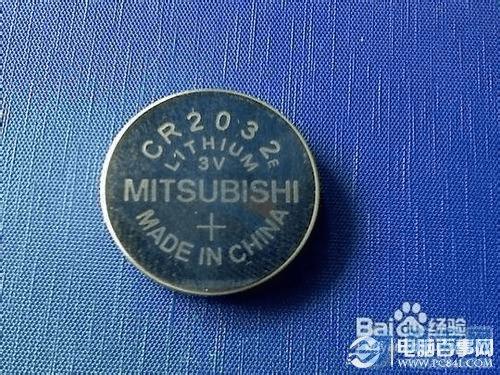
关闭机箱,连接好电源线,启动电脑。按DEL键进入BIOS设置,恢复电脑默认设置。

保存设置并退出BIOS,重新启动电脑。
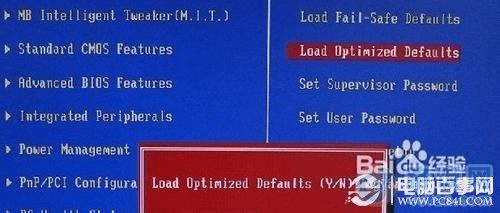
本文地址:http://www.45fan.com/dnjc/8526.html
