今天我就来给大家分享PS给森林里打造阳光照射效果教程,首先需要给照片进行调色,然后用径向模糊来制作阳光照射效果,教程比较简单,感兴趣的朋友们来跟我一起来学习吧!

最终效果图

原图
第一步:打造准备好的森林照片,养成好习惯复制背景图层,如下图
第二步:执行色相饱和度,给图片中的花草增加饱和度,使图片看起来更加鲜艳,具体数值如下图

第三步:执行曲线,调整图片的对比图,具体数值如下图
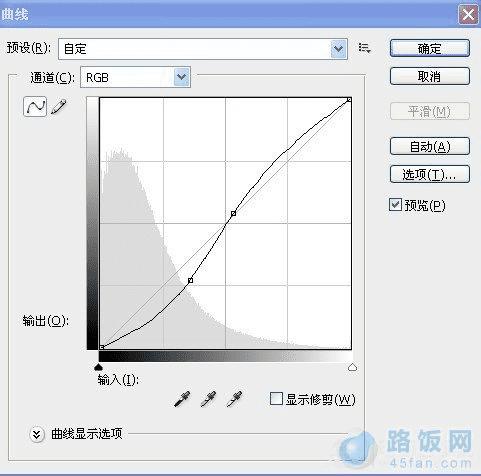

第四步:执行色彩平衡,调整中间调具体数值如下图
本文地址:http://www.45fan.com/dnjc/8652.html
