设置wps的ppt循环播放功能的方法
幻灯片怎么设置循环播放?PowerPoint如何实现循环播放?下面路饭小编给大家分享下wps的ppt设置循环播放操作步骤。
首先,打开要设置为循环播放的幻灯片文件
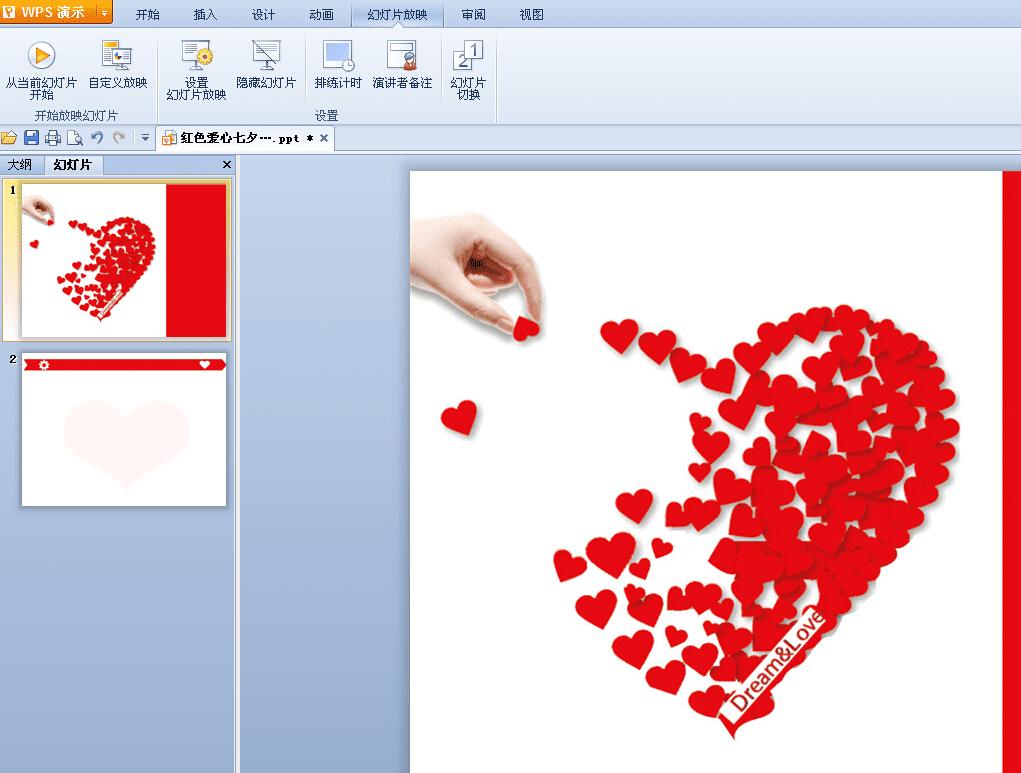
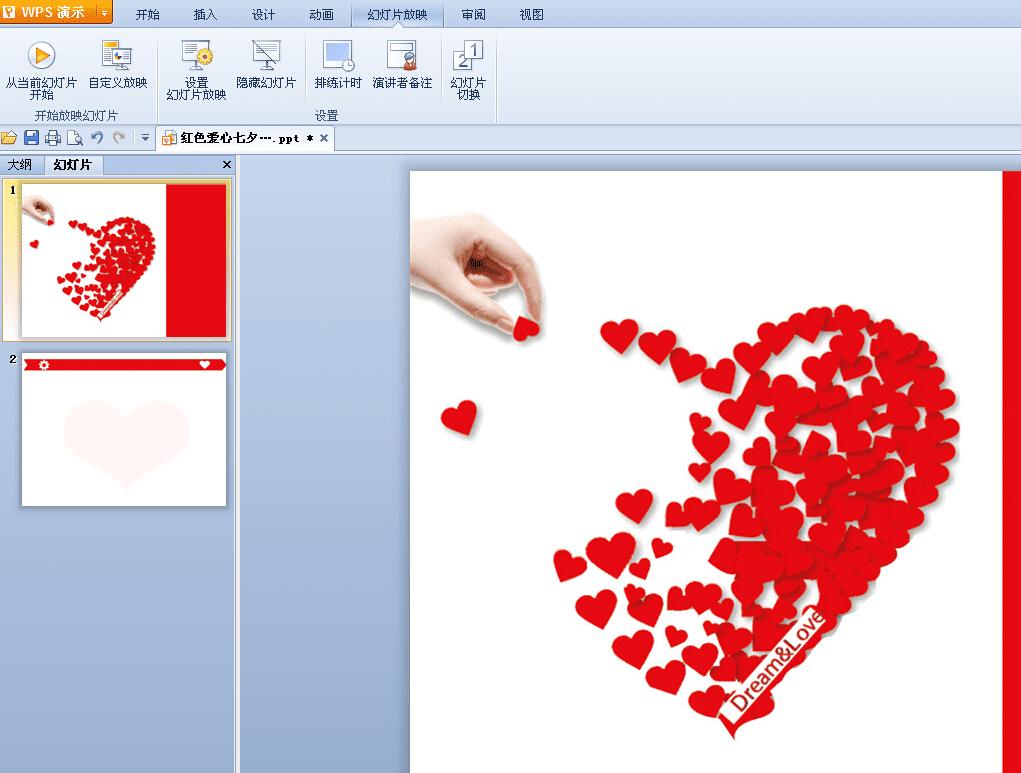
点击菜单栏中的“幻灯片放映”,打开幻灯片放映设置工具栏,然后在幻灯片工具栏中点击“设置幻灯片放映”
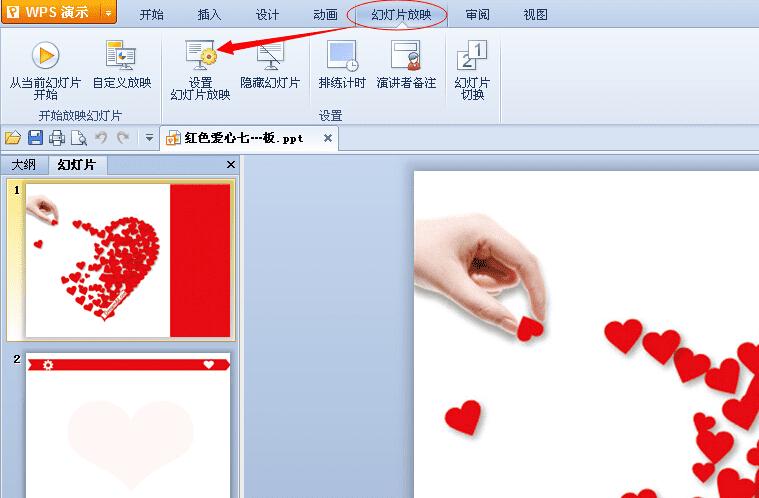
点击“设置幻灯片放映”后,就打开设置放映方式的设置对话框,如下图所示

在“放映选项”下面勾选选好放映,按ESC 键终止,然后点击右下角的确定按钮完成设置并退出
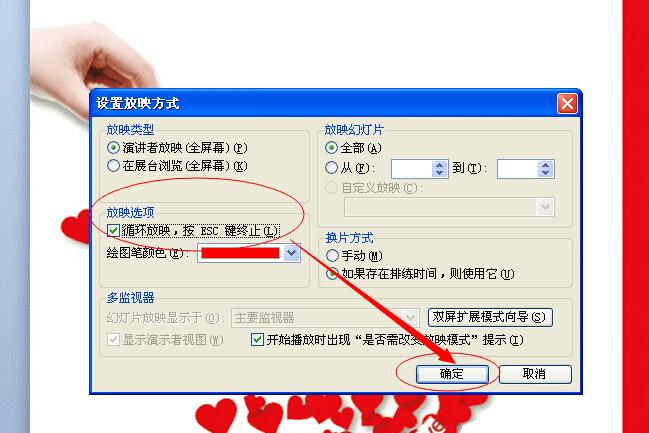
回到幻灯片文件中,保存文件,然后按F5或者其它方式播放幻灯片,就可以看到幻灯片是循环的播放的。
以上所述是小编给大家介绍的wps的ppt设置循环播放的图文教程,希望对大家有所帮助,如果大家有任何疑问请给我留言,小编会及时回复大家的。在此也非常感谢大家对路饭网站的支持!
本文地址:http://www.45fan.com/dnjc/86808.html
