Fox mail电子邮件客户端软件朋友们应该不会陌生,但刚开始使用的新用户不知道如何用Foxmail定时发送邮件,今天小编就把方法告诉大家,具体操作如下:
1、首先在收信箱找到需要发送的联系人,或者是直接点击上面的写邮件直接收入要发送的联系人的邮箱地址。



2、在弹出的写邮件窗口的左上角找到如图所示的小方格!并点击,在下拉菜单中,有个“定时发送”按钮,点击进去。
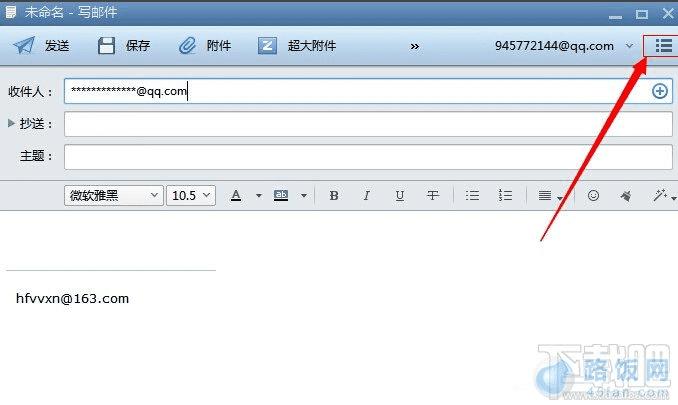
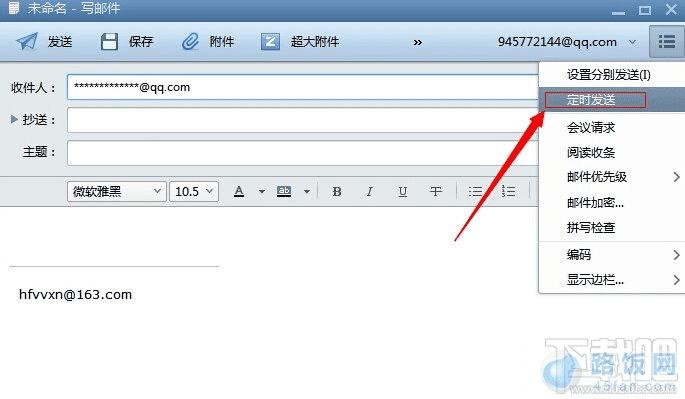
3、进入“定时发送”主界面以后,选择需要发送邮件的时间,最后点击发送即可。
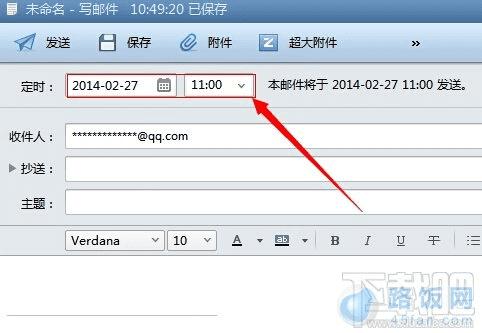
本文地址:http://www.45fan.com/dnjc/9323.html
