有个朋友使用的是windows xp系统,他常遇到这样的问题,明明网是连着的但电脑打开无线网络显示“无法配置此无线连接”,这种情况该怎么解决呢?
1、在桌面上右键“我的电脑”选择“管理”。

2、在“计算机管理”窗口展开“服务和应用程序”。在服务列表中找到“Wireless Zero Configuration”服务。
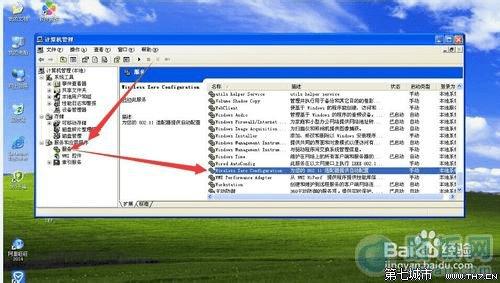
3、右键“Wireless Zero Configuration”服务,选择启动。

4、启动成功服务后面会出现已启动。

5、再次打开网络连接查看。

本文地址:http://www.45fan.com/dnjc/9383.html
