有朋友想给自己的电脑升级至WIN10系统,但在更新时出现程序无法安装提示80070003错误,这该怎么办呢?
1、在电脑更新过程中,更新失败,程序无法安装,出现错误码80070003的提示。
2、打开控制面板,点击“系统和安全”,打开对话框。


3、在打开的对话框中,点击“管理工具”-双击“服务”,在打开的对话框的下方找到“Windows Update“。,选择Windows Update,点击界面左上角的”停止“按键,或是单击右键选择”停止“。以管理员身份进入,如果提示需要输入秘码,则输入秘码。

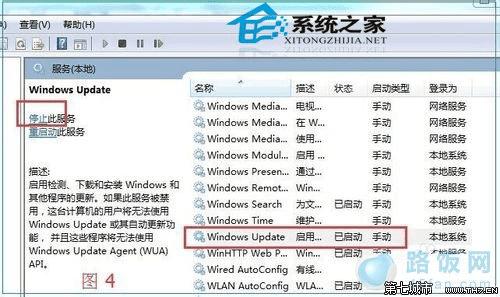
4、在C盘,打开”Windows”文件夹,-双击打开“SoftwareDistribution“文件夹,找到下面的2个文件夹。打开”DataStore”文件夹,删除里面所有的文件。反回上一步。再打开“Download”文件夹,删除里面所有的文件。

5、返回第三步的操作,选择Windows Update,右键单击,选择“启动”。
6、做完上面操作后,安装更新文件就会顺利了。
本文地址:http://www.45fan.com/dnjc/9652.html
