今天小编分享一篇索尼psn港服注册教程,还不会的童鞋可以按以下步骤操作哦!
1、进入psn港服官网后注意顶端红框,点击。

2、网页打开完毕后继续点击红框内的字。
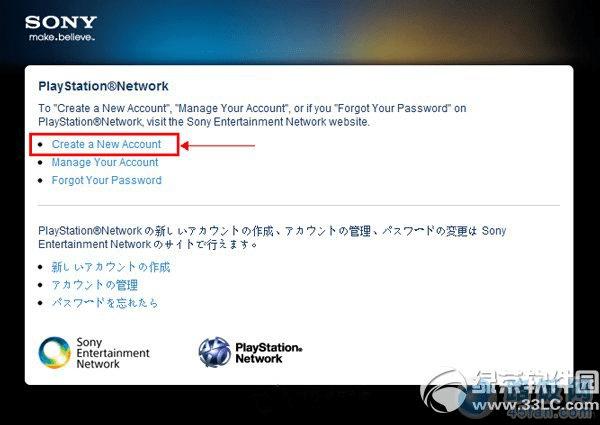
3、接下来需要填写注册帐号的必须信息,输入自己的姓名和安全问题、地址(城市写香港就可以),填写完毕后同意,进入下一步。

4、接下来就有关信用卡之类的,不需要绑定的同学就选择“否”。
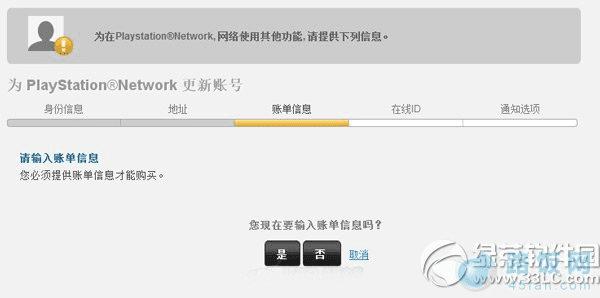
5、接下来是在线ID,也就是在登陆psv之后,网友们看到的名字。

6、最后一步,按需要来,有需要的话就打勾,没需要的就pass。
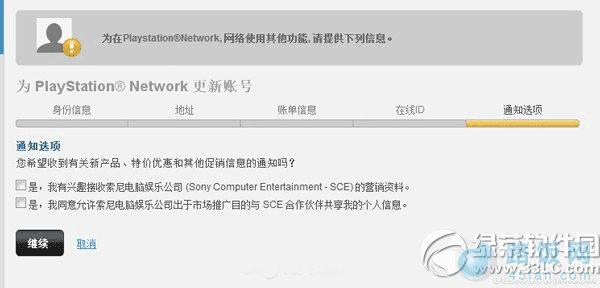
信息填写完毕之后就注册成功了哟,可以在playstation设备或者电脑上登陆了。
本文地址:http://www.45fan.com/dnjc/9667.html
