在premiere将效果保存为预设的方法
premiere为了快速使用某些效果,可以直接设置预设,该怎么设置呢?下面我们就来看看详细的教程。
1、首先,进入软件,点击新建项目,完成新项目新建,打开文件素材,将素材拖动到时间轨道新建序列
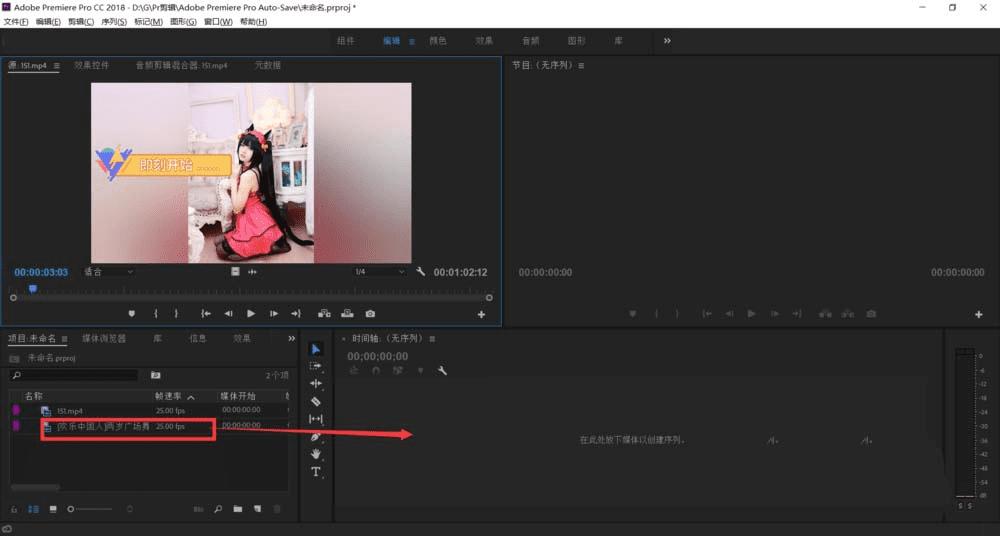
3、选中编辑对象,在源面板效果控件下,查看效果以及调节需要的效果
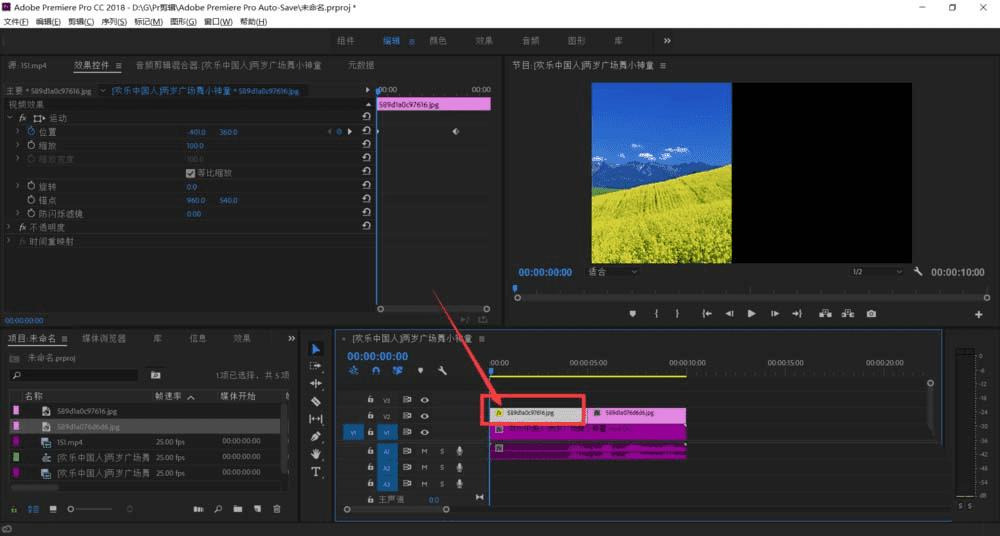
4、在效果控件中选择需要保存为预设的各项,比如这里就选中运动项,右键点击弹出选择保存预设项
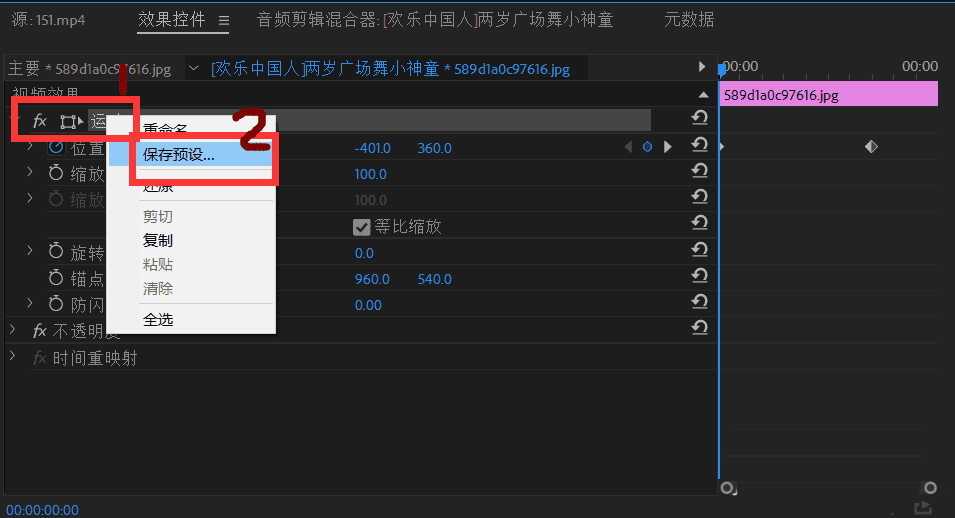
5、在保存预设窗口中名字, 类型以及描述等,点击确定
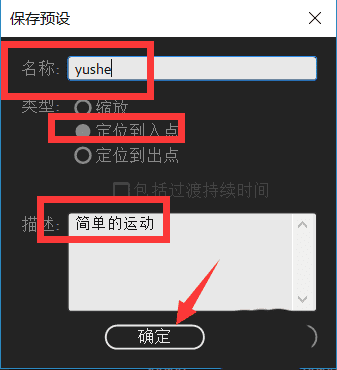
6、进入项目面板,在效果项下就可以看到预设的效果名称,下次直接这里选中拖动到对象上就可以添加效果了。
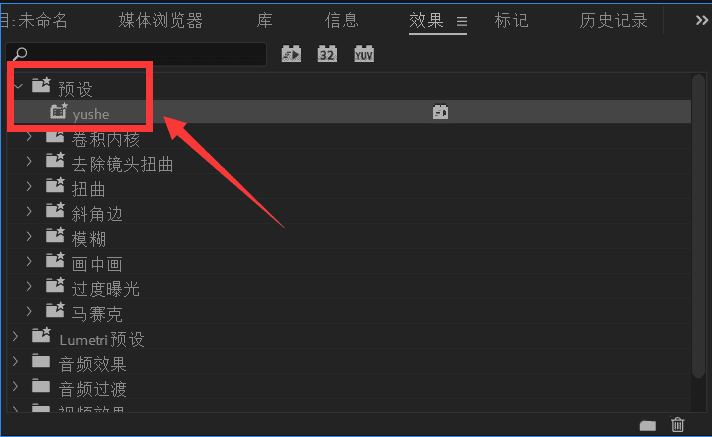
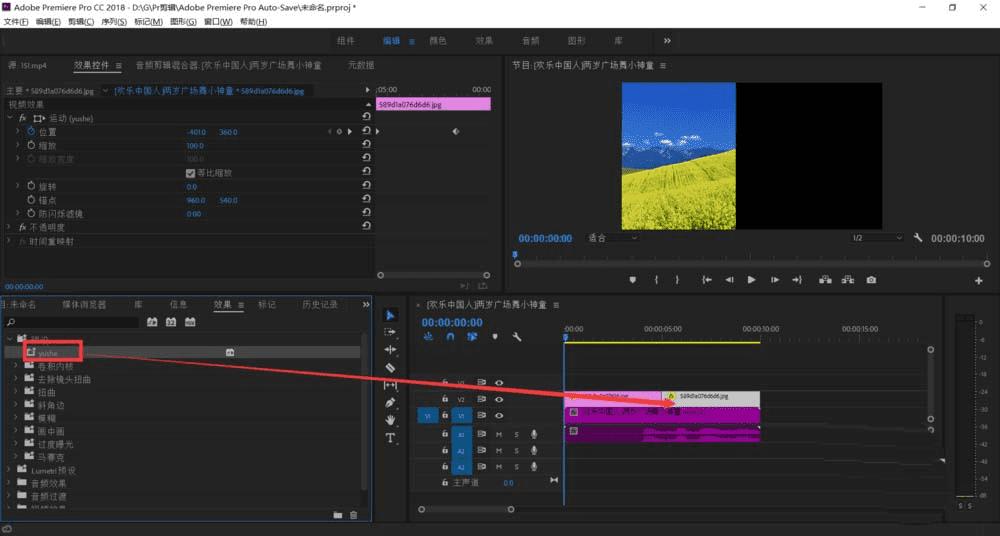
7、当然觉得不满意也可以右键点击弹出选择删除
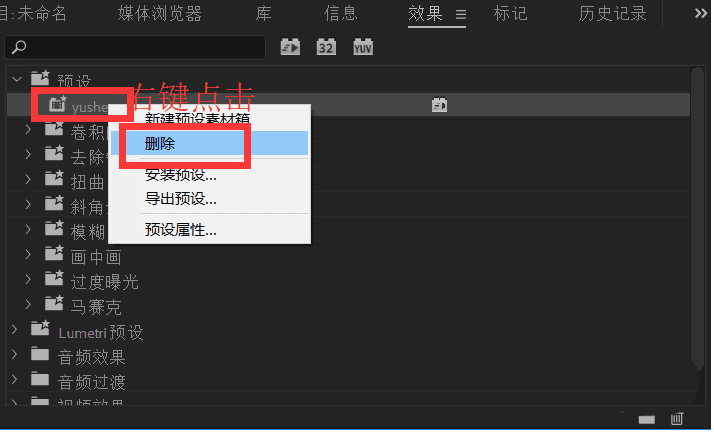
以上就是pr预设的添加方法,希望大家喜欢,请继续关注路饭。
本文地址:http://www.45fan.com/dnjc/99147.html
