如果你使用的是GT-I9502,想实现两张SIM卡之间上网功能的切换,但是不知道怎么设置,不妨来看看吧!
1.在待机页面下,点击【应用程序】。

2.点击【设定】。

3.点击【连接】,并点击【SIM卡管理器】。

4.点击【数据服务网络】。

5.此时,若“家庭”为选中状态,则说明您正在使用名为“家庭”的电话卡进行上网,当您需要使用另外一张电话卡上网时(这里以名为“办公室”的电话卡为例),请点击【办公室】,即可切换名为“办公室”的电话卡上网。(电话卡名称可自行修改,此处仅供参考。)
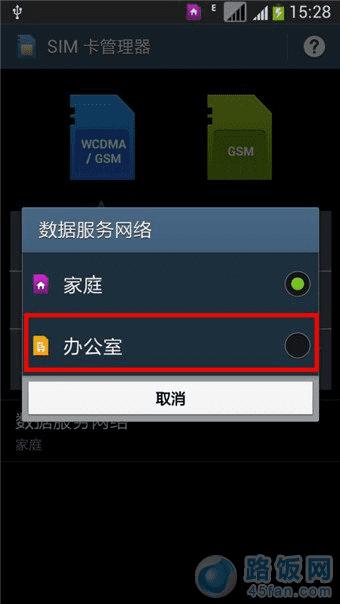

通过以上的操作,即可在两张SIM卡之间实现上网功能的切换。
本文地址:http://www.45fan.com/sjjc/10494.html
