很多用户对于iphone6 plus软件闪退怎么办还不太清楚,下面小编就来来跟大家分享一下iphone6 plus软件闪退修复教程,感兴趣的可以过来看一下。
1、这里以 iTools 为例,把手机与电脑连接起来,打开 iTools 软件,点击“应用”一栏
2、接下来在底部找到“修复闪退”功能按钮,如图所示
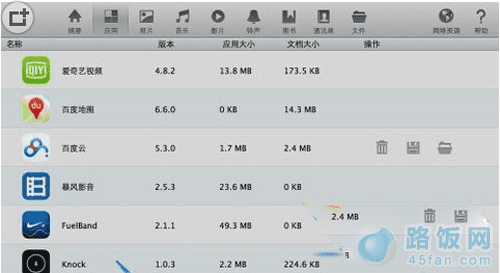
3、随后等待 iTools 修复闪退故障,如图所示
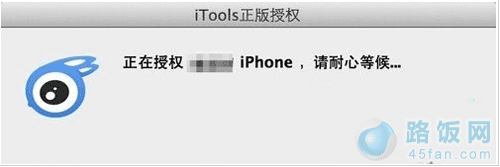
4、最后提示修复成功以后,再回到手机,打开应用软件,看是否可以正常使用。
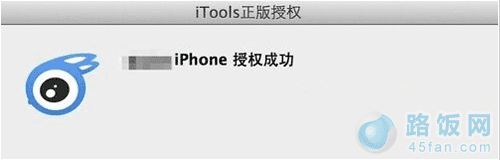
以上是iTools怎么修复iphone6 plus闪退的全部内容,希望对大家有所帮助。
