很多用户对于三星智能共享功能的使用方法还是很清楚,下面小编以三星Galaxy Note3为例来详细介绍下使用方法。三星智能共享(Samsung Link)是三星在自家手机/平板等智能设备上推出的一款应用,通过三星智能共享,我们可以随时随地分享和播放智能设备中的内容。
一、发送文件
如要发送文件到其它手机或将其上传到网页存储服务器上,请按照如下步骤进行操作:
1.在待机页面下,点击【应用程序】,选择【Samsung】。
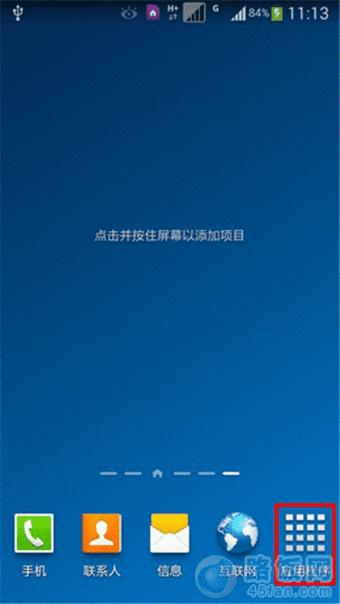

2.点击【三星智能共享】。

3.点击【开始】。

4.如您三星账户中有多个注册设备,则选择当前使用的设备,这里以【Galaxy Note3】为例。

5.选择【勾选】图标。

本文地址:http://www.45fan.com/sjjc/10797.html
