163邮箱是大家比较常用的,而苹果手机在登陆163邮箱时,问题提示:无法取得邮件,“appleimap.163.com”的用户名或密码不正确,这该怎么办呢?

1、电脑上登陆163邮箱,进入网页版邮箱,我们在左侧会看到“邮箱中心”,

2、单击“邮箱中心”,此时会看到左侧有一项 POP3/SMTP/IMAP,,单击这一项,
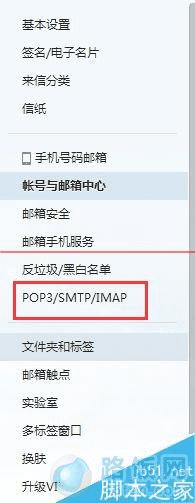
3、单击后,则会出现一个页面,我们勾选 “开启POP3服务” 和“开启IMAP服务”,单击 “保存”,,

4、然后就会弹出一个对话框,让你输入手机号,并输入验证码,。最后单击确定,就可以在手机上登陆了

注意事项: 在第三步中,勾选 “开启POP3服务” 和“开启IMAP服务” 后,一定要单击下面的 “保存”按钮,否则不会弹出输入手机号和验证码的对话框。
本文地址:http://www.45fan.com/sjjc/11145.html
