对于iphone6上的健康应用很多朋友喜欢,也有很多朋友想将它关闭却不知道该怎么操作,下面小编就分享下关闭方法,希望对大家有帮助。
1、我们在iphone plus中点击桌面中的 “设置” 之后打开进入

2、然后我们再找到设置列表中的 “隐私” 一栏,细节如下图所示。

3、在此你会看到有一项 “运动与健身” 一栏,现在我们可以点击它打开进入。
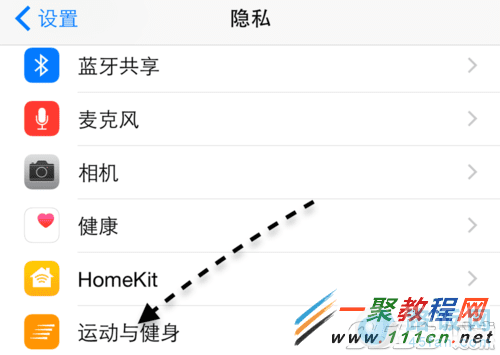
4、进入之后你会看到有一个 “健康” 一栏的开关选项,这样就可以关闭季。

5、当我们选择关闭健康的话,运动数据就自动关闭季。

6、好了如果我们要开启的话只要按上面步骤开启即可了。

本文地址:http://www.45fan.com/sjjc/11188.html
