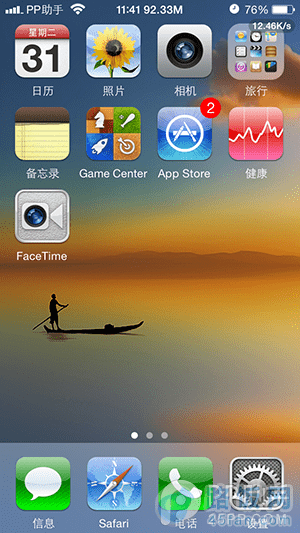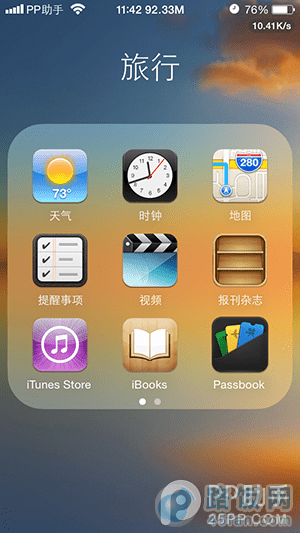很多越狱升级后的苹果用户想换回iOS6主题,今天小编就分享下解决方法,希望能帮到大家。
教程准备
1.将设备进行越狱【越狱教程】
2.安装主题包【ios 6 complete for ios 7 8】(ios和6中间加空格,不然搜不到)没有下载过winterboard会一起捆绑下载,下载后勾选如下选项后注销
3.这个教程适合iOS7/iOS8越狱系统
教程步骤
1.选择一些自己需要要的iOS6主题效果后,返回点击左上角的【Respring】
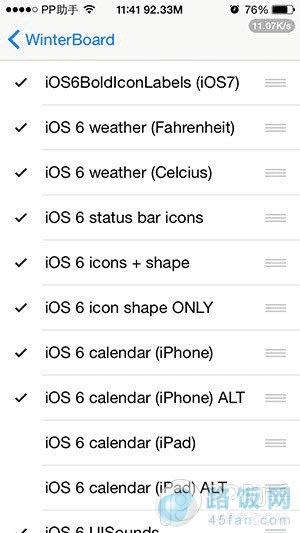

2.sixbar ios6的经典状态栏 安装后需要进选项里打开总开关,然后进option里把第一个横条调到0.6,然后注销
3.classicbattery ios6电池图标和Alkaline捆绑安装的,安装后进选项Alkaline里选择classicbattery
4.IconOmatic 给图标加阴影 这一步很关键,要不然就是扁平的ios6风格图标,别提有多违和了。安装后进选项按照以下把开关设置好 然后进create dynamic shadow按照我给的设置项调整
5.classicdock 经典阴影dock栏 安装立即生效
6.classiclables for ios 7 8 给字体加阴影 安装立即生效
7.noslowanimations 加速系统动画 装好后按自己喜好调整
以上做完后可以模拟到90%了 其他锁屏界面建议就不要弄了,那个classiclocksceen插件还不完美
接下来就是见证奇迹的时候了: