我们在注册一些帐号的时候通常会随便想一个户名就注册了,但其后又想更改,只是不知道办法。微信也是一款很热门的手机应用,如果没有一个好的帐户名也实在不好。现在小编就为大家介绍下更改微信帐号的办法。
首先,在登录界面上登录微信帐号。

在我的设置中,找到我的帐号。

在我的帐号内,点击微信号。

接着输入你想要修改的新帐号。

要特别说明的是:微信帐号只能修改一次,所以你要考虑清楚再确定是否要修改帐号哦。确定后,选择保存。
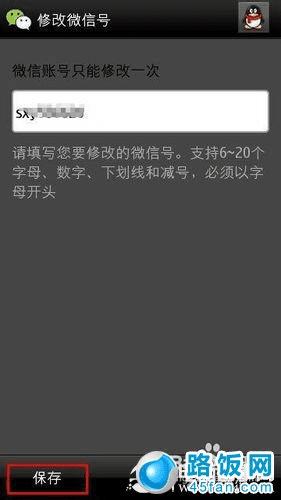
因为只能修改一次,所以还会跳出提示:确认好原微信号跟新微信号后,点击确定。
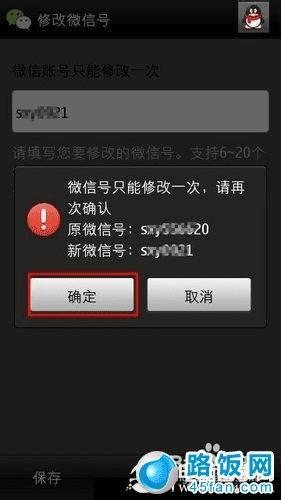
最后会跳出提示已修改成功,点击确定。
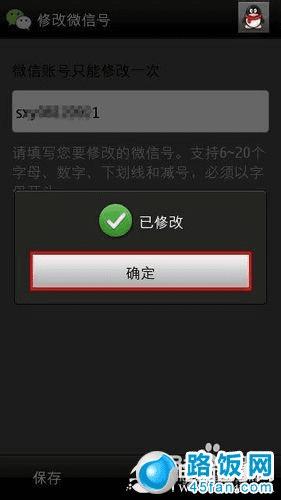
然后返回到我的帐号,你会看到微信号已换成你修改后的新微信号。也看到微信号没有了再修改的符了,点击也没有反应的。
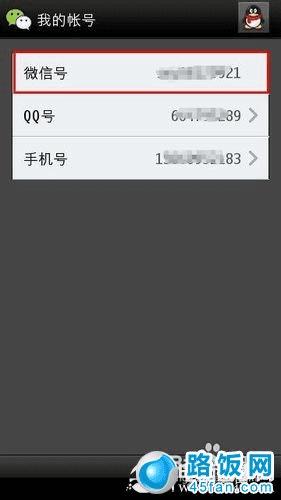
所以,小编需提醒大家此帐号只可修改一次,在修改前一定要想好一个好的帐号哦!
>>猜您喜欢 微信教程:如何把微信说说同步到QQ空间里面?
