iPhone手机的来电闪光灯功能是非常酷的一个功能,当有电话来的时候,iPhone手机就会以LED闪烁提醒了,优点是很有个性,尤其是晚上。当然开启iPhone来电闪光灯后,也会对电池电量的消耗会比平时要大一些。
注意:iPhone来电闪光灯需要iPhone 4以上手机,另外手机系统为iOS6以上的。

iPhone来电闪光灯怎么弄 iPhone5闪光灯提醒设置教程
如何开启iPhone手机的来电闪光灯功能?
一、首先从iPhone桌面找到并且打开”设置“,如下图所示:
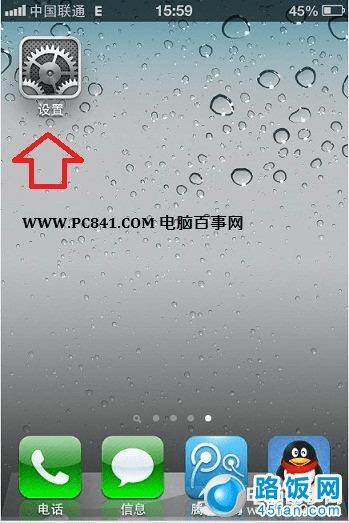
进入iPhone设置
二、接下来在设置选项里找到“通用”,点击进入,如下图所示:

iPhone5闪光灯提醒设置教程
三、在通用列表里,用手指向上扫动。找到“辅助功能”,点击进入,如下图所示:

iPhone5闪光灯提醒设置教程
四、在辅助功能里,用手指向上扫动。找到“LED 闪烁以示提醒”,然后打开右边的开关,如下图所示:

iPhone5闪光灯提醒设置教程
好了,到这里iPhone5闪光灯提醒设置完成以后。
本文地址:http://www.45fan.com/sjjc/6597.html
